It’s safe to call Samsung one of the biggest smartphone brands out there. The company’s products have perfect exceptionally well, with Galaxy S20 Ultra 5G, S20+ 5G and S20 5G featuring several upgrades over the previously released Galaxy S10 series. With the bits and bobs of the S20 series finally hitting publications online, it’s apparent that this model hasn’t disappointed despite what the naysayers have stated since its launch.

With that said, let’s briefly discuss some of the things that Samsung has improved in the Galaxy S20. Most notable would be the bigger screen with an enhanced resolution, a faster processor, and an upgraded that’s now 8/12/16GB compared to the S10’s 6/8GB one. You’ll also get better brightness (1342 nits compared to the previous 1200), a better color accuracy, and a more durable battery (the S20 comes with a 5,000 mAh battery, while the S10 had 4000 mAh).
However, it’s apparent that S20 cost more than Galaxy S10, so be prepared to shell out some extra money. Nevertheless, it’s still possible to get your hands on and flaunt such flagships without going overboard with your budget. The trick is to buy from a carrier that offer various payment plans for the Galaxy S20 series, like AT&T, Verizon and Sprint.
Carrier Lock is the Drawback of Such Payment Plans
Sadly, carrier flagship purchases come with their own set of disadvantages, with the main one associated with the carrier restriction. In these cases, it’s impossible to use another carrier’s SIM card. For instance, when you go to a carrier company (let’s say Verizon) to buy a Galaxy S20, your device is restricted to the Verizon network, and therefore, can’t work with T-Mobile, AT&T, Cricket, Vodafone, Sprint, or any other network SIM card. If you switch carriers, your Samsung Galaxy phone will deactivate itself until you insert back Verizon’s SIM card.
Samsung Galaxy Unlock Is Your Life Saver
If your Galaxy device is locked to a certain carrier, it’s a hassle to use, especially if you often travel to places where your network is expensive to use or mostly doesn’t work. The good news is that you can always unlock your Samsung Galaxy phone.
Traveling to foreign countries with an unlocked Galaxy device gives you the advantage of the cheapest local carrier services. And the ability to switch SIMs means you can utilize the offers limited to those destinations’ local networks.
Although owning a locked handset can be extremely frustrating, the monetary gains carriers enjoy from these restrictions prevents them from genuinely helping users unlock their handsets. There’s a catch involved when you want to get the unlock done through your carriers, and it’s so unfair that many people will just buy new phones to use when they’re going to places that are not covered by their main carrier network provider.
Despite these disappointments, there’s always the option to get your Samsung Galaxy phone unlocked since it’s hassle free and easy to do so. Below we’re going to talk more about the process.
Step-by-Step Instructions for Unlocking Samsung Galaxy S20, S10, S9, Note 10, Note 9, A10, A20, A50, A70, Z-Flip, Fold & Any Other
Now that you understand what is a network restriction phone and the benefits you can gain from unlocking it, let’s quickly review the step by step instructions for how to perform the unlock. Also, know that even if you go to the carrier for the purpose, they might not provide you with the unlock code or offer such a lengthy process that you’d just come back home. We, on the other hand, are going to discuss an easy and straightforward process that works for many. Just follow these steps.
1. Get the IMEI number of your Samsung device
To start the unlocking process, find the IMEID or IMEI number of your handset. If you don’t know how to do that, dial *#06# from your device to get a pop-up that contains your IMEI.
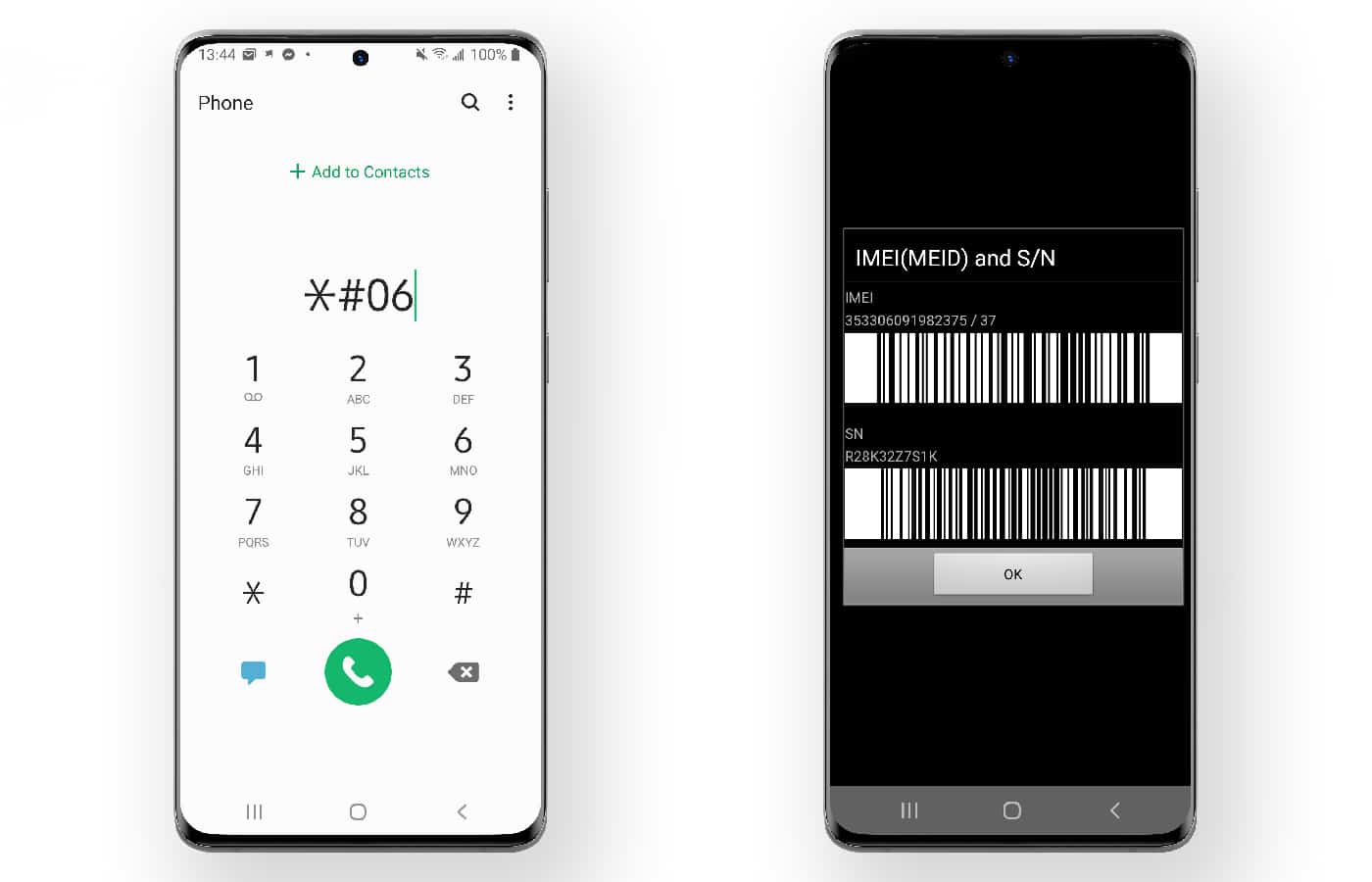
Another way to get this number is to go to your device’ Settings > About. You should see the IMEI there. Note it down to use in thee upcoming steps.
2. Place an Order and Follow the Instructions
For this tutorial, we’re going to limit the use case to UnlockBoot. Why UnlockBoot, you wonder? While there are many companies offering Samsung unlocking services, UnlockBoot is the safest and most reliable provider in existence. We have a great customer service team that resolves most issues in just a few minutes. To buy an unlock code for Samsung Galaxy, head over to store.unlockboot.com
Once you open the webpage, enter the required details, choose the model of your device, select the current network (the carrier you’re locked to), enter the previously acquired IMEI number, and finally share your email ID. Please, enter an active address because Unlockboot is going to share the code on your email.
3. Insert a SIM from Another Carrier
After you get the unlock code in your email, close your Galaxy phone, remove the existing SIM card, and insert another carrier’s SIM. If, for instance, your device is locked to AT&T’s SIM, remove it and insert a Verizon or Sprint SIM card.
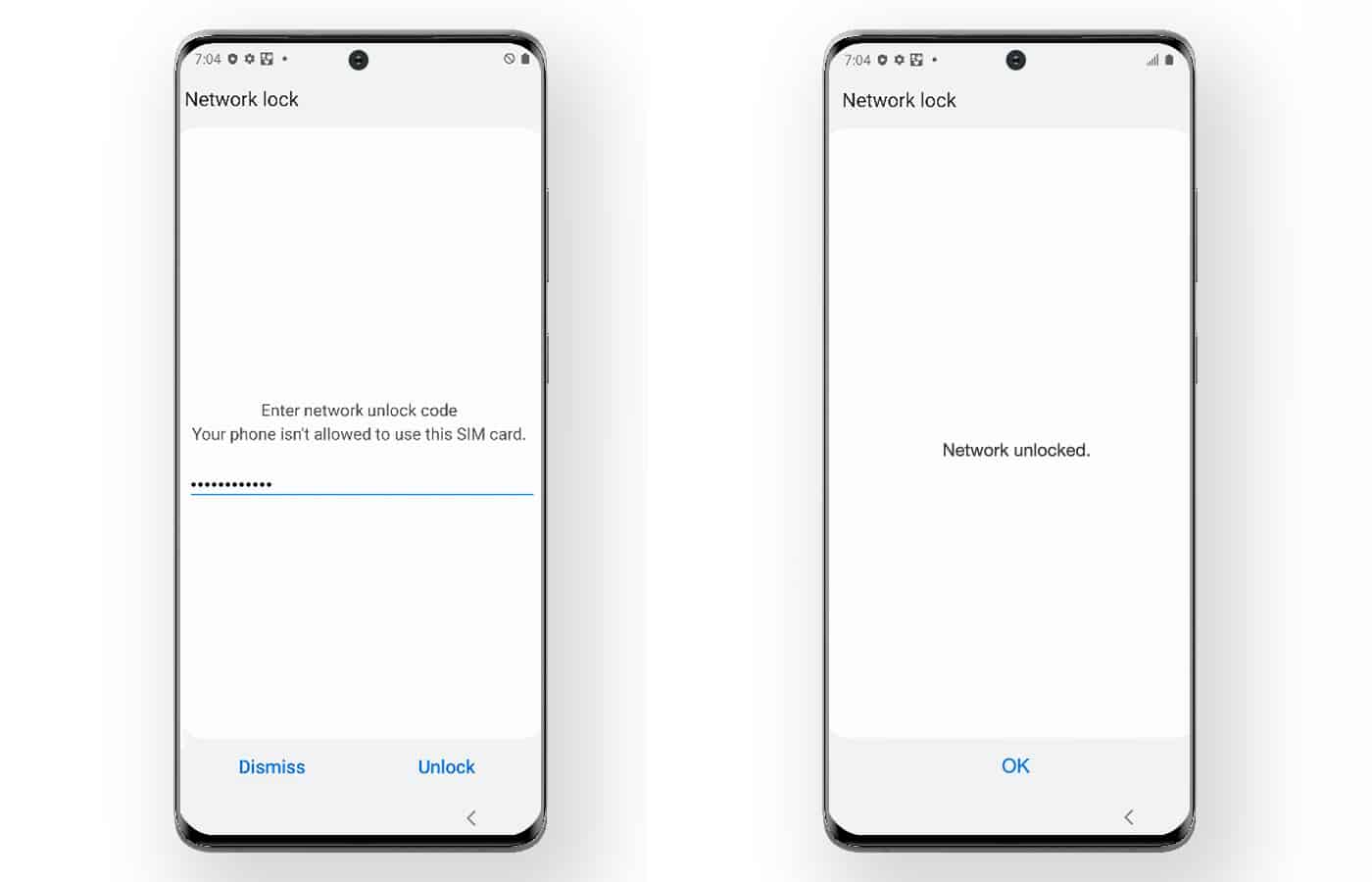
4. Unlock your Handset
Once you’ve put in the new SIM card, activate your device again. At that point, you’ll need to enter the unlock code that was emailed to you. Just enter the code and press the Okay or Submit or Send button. Now your device will be unlocked and you’ll be able to use it with any carrier or network around the world. Also, your phone’s warranty will remain void, and its resale price is going to increase.
Final Word
The above steeps make it clear that it’s essential for many people to get Samsung Galaxy phone unlocked. This is unique to what many carrier networks want consumers to believe. They willingly prolong the process, so that they can keep making a profit from subscribers.
With your device unlocked, you don’t have to buy another phone when traveling to a different location. And if, for any reason, you decide to list your Samsung Galaxy phone for sale, you won’t need to pay less in the scenario that you’re going to sell an unlocked device.
The best part? Unlocking isn’t just applicable to Galaxy S20, S10 or Note 10. If you have a different model, you can get that unlocked as well. Unlockboot assists smartphone owners in unlocking devices of various brands, including LG, Motorola, Huawei, Apple, and more. For now, enjoy your unlocked Galaxy device.

![Samsung Galaxy A13 FRP Removal Service [INSTANT] galaxy a13 frp removal service](https://cdn.unlockboot.com/wp-content/uploads/2024/10/unlock-galaxy-a13-5g-324x160.jpg)








![30 Best Cydia Repo Sources For iOS 16/15/14 Jailbreak [2024] best cydia sources 2020](https://cdn.unlockboot.com/wp-content/uploads/2020/06/cydia-sources-13-100x70.jpg)