Unlocking a phone can give you various benefits and help you to get rid of all worries regarding the change of the network. If you have Galaxy A5 that’s SIM locked, then you are at right place to unlock it using secure, worldwide trusted and usable way. In this article, we will familiarize you the step by step procedure to unlock Samsung Galaxy A5 without any harm to your mobile.

How to Permanently Unlock Samsung Galaxy A5 by IMEI
You are just advised to follow the below-mentioned steps, and you are going to unlock your phone and enjoy any network services precisely according to your needs. Have a look at everything in below.
SIM Unlock Galaxy A5 – Get The Unlocking Code from UnlockBoot
Step 1: First of all, you need to get the unlock code which is essential, and all process of unlocking depends on the code. To get the code, you can use a trusted source and can also click on the link available at this page.
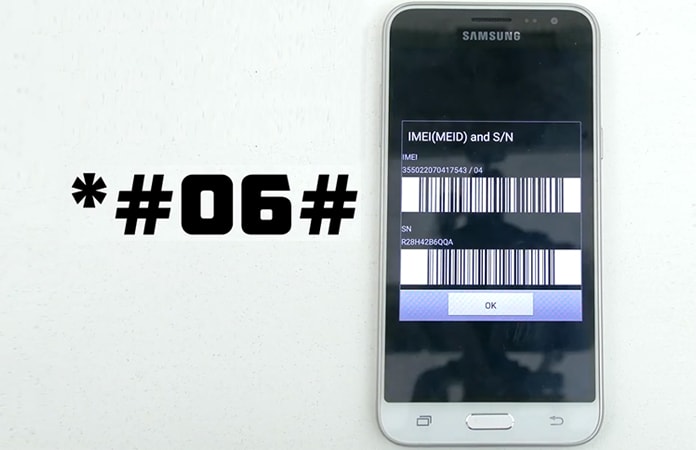
Step 2: When you go to the provided link/page, you need to provide your mobile IMEI number which is different for different mobiles. You now dial *#06#, and your IMEI number will be on your mobile screen. You should provide your number at the input area and proceed.
Step 3: Also, give the information about your current network which you bought with your mobile and select your country name. Both of things are those which you originally bought with your mobile.

Step 4: Now it is a time to provide your email number. We will send your unlock code to your email privately. Therefore, you should give right email.
Step 5: At last step of this main first process, you need to pay to get the unlock code. You can see different ways to spend and select anyone based on your preferences and comfort.
3 Steps to unlock Samsung Galaxy A5 using received unlock code
Step 1: Now you are requested to use the code. For this, first, you need to insert another carrier SIM into your LG G6. You don’t need to insert the original SIM card and just remove it.
Step 2: Now wait a while, and you will see “Enter Unlock Code” or “Sim Network Unlock Pin” messages. After it, enter the received code in the input area which will be blanked.
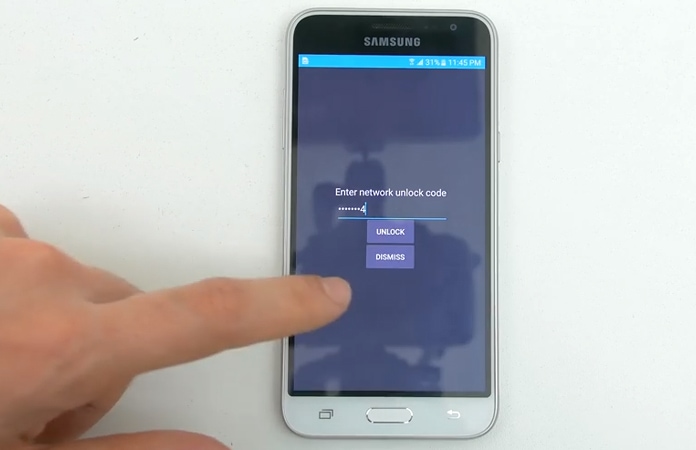
Step 3: After that, your mobile will be unlocked, and you will be able to use services of all networks on your A5. Some of the networks include Vodafone, Claro, Orange, AT&T, T-Mobile, Rogers, O2, SFR, Fido, TIM, and Telus.

Congratulations. The procedures of unlocking your Galaxy A5 has been completed and feel free to use any network and use the extensive features and services of any network.
However, one significant point to remember that in some cases the unlocking steps may change due to the different original network of a phone. So, if you don’t see any “Enter Unlock Code” or “Sim Network Unlock Pin” messages as we mentioned above, don’t worry. Just try to dial 2945#*model number# or *#865625# and wait to enter the unlock code prompt. Now provide the right unlock code, and it will surely unlock your phone.
![Samsung Galaxy S25/S25+/S25 Ultra FRP Removal Service [Permanent] galaxy s25 frp removal](https://cdn.unlockboot.com/wp-content/uploads/2025/02/s25-frp-removal-324x160.jpg)

![Samsung Galaxy A13 FRP Removal Service [INSTANT] galaxy a13 frp removal service](https://cdn.unlockboot.com/wp-content/uploads/2024/10/unlock-galaxy-a13-5g-324x160.jpg)







![30 Best Cydia Repo Sources For iOS 16/15/14 Jailbreak [2024] best cydia sources 2020](https://cdn.unlockboot.com/wp-content/uploads/2020/06/cydia-sources-13-100x70.jpg)