Galaxy A6 is a wondrous smartphone which comes with a lot of new features to make our lives happy, enjoyable and exciting. Having A6 but if it is locked then it can be a problem for you. Therefore, you should look to unlock it to get the amazing freedom to use any network services. Be happy as you are in the right place and going to learn how to unlock Samsung Galaxy A6 permanently.

How to Permanently Unlock Samsung Galaxy A6 by IMEI
The basic thing to know is that the procedure of unlocking is really easy and you can quickly follow the steps. You are not going to do anything illegally as everything in the process is legal and secure. You can read the step by step unlocking procedure in below.
SIM Unlock Galaxy A6 – Get The Unlocking Code from UnlockBoot
Step 1: First of all, you must get an unlock code which is essential, and all process of unlocking depends on the code. To get the code, you can use a trusted source and click on the link available at this page. When you go to the provided link/page, you need to provide your mobile IMEI number which is different for different mobiles.
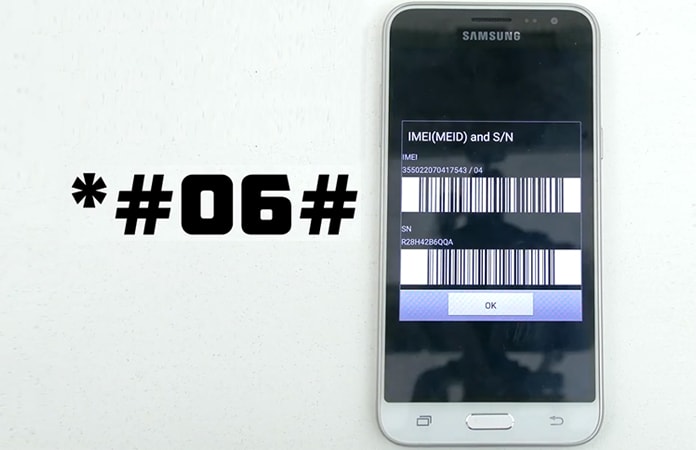
Step 2: When you open the link of the unlocking page provided here, you will see a bar. Then you need to enter your phone’s IMEI number. You already know about the IMEI number of your phone which is the 15digit number, and every mobile has its own unique number. This number is necessary, and you should enter right IMEI of your device. If you don’t know your IMEI number, you need to dial *#06# on your phone. It will display your IMEI number which is unique for each mobile.
Step 3: Now select the specific country and network of where your phone is locked. It would be the country and network from your originally bought mobile.

Step 4: Now you need to provide your active email address, and we will provide you the Galaxy A6 unlock code at your email securely and quickly.
Step 5: At last step of this, you need to pay to get the unlock code. The charges are appropriate, and you would enjoy the unlocked freedom. You can see different ways to spend and select anyone which is easy to choose.
Use the received code to unlock your Galaxy A6 Phone
Step 1: First of all, insert another carrier SIM into your Galaxy A6, and do not insert the original SIM card.
Step 2: Now you will see the “Enter Unlock Code” or “Sim Network Unlock Pin” messages after few minutes.
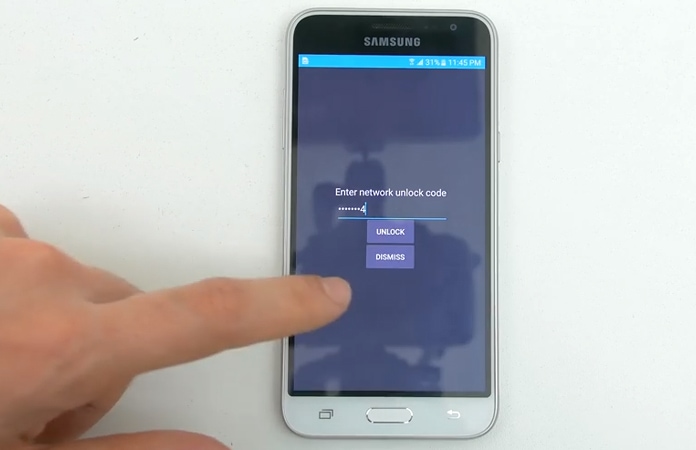
Step 3: Now kindly enter the received unlock code into the required field to end the process.
Step 4: Good news, the message “Network Unlock Successful” will be displayed. It means your Galaxy A6 has been unlocked.

This os one of the safest ways to unlock Galaxy A6 or other Samsung phone permanently by IMEI. After entering the unlock code form UnlockBoot your phone will be permanently unlocked forever.
Here is one major point which you should know that in some cases, you would see the message “Network Locked” instead of “Enter Unlock Code.” In this condition, you just need to dial 2945#*model number# or *#865625#. After that, you will see the message to enter the unlock code, provide it and your A6 will be surely unlocked easily.
![Samsung Galaxy A05 FRP Removal Service [INSTANT] a05 frp removal service](https://cdn.unlockboot.com/wp-content/uploads/2025/03/a05-frp-removal-324x160.jpg)

![Samsung Galaxy S24 FE FRP Removal Service [Permanent] s24 fe frp removal service](https://cdn.unlockboot.com/wp-content/uploads/2025/03/s24-fe-frp-removal-324x160.jpg)







![30 Best Cydia Repo Sources For iOS 16/15/14 Jailbreak [2024] best cydia sources 2020](https://cdn.unlockboot.com/wp-content/uploads/2020/06/cydia-sources-13-100x70.jpg)