Samsung is a trusted brand and it offers valuable digital devices for all kinds of customers to fulfill their needs. In its one of amazing mobile devices, Samsung S6 and S6 Edge are also included. These new S6 and S6 Edge are next versions after S5. The new S6 and S6 Edge come with a wide variety of features and functionalities which are enough to attract the visitors. These new Galaxy versions are innovative and their look and user interface are also amazing and of top-notch quality. It’s beautiful outer boundary and display is its identity and no other brand can be compared with Samsung Galaxy mobiles. If you are going to purchase these mobiles, you should also know that how to unlock Samsung Galaxy S6 and S6 Edge (Models G920F, G920I, G920P, G920R, G920V, G925F, G925P, G925S, G925T, G925V, G925X, etc.) it on a permanent basis using IMEI.

How To Unlock Samsung Galaxy S6 & S6 Edge
You also should know that why you need to unlock these new Galaxy phones. It is needed because if you purchase these mobiles from any service provider which suits you according to his a little bit fewer rates, then you will be limited to that and his provided network. This is not a good condition and you should free to choose any network and do anything with your mobiles.
That’s why you need to unlock the SIM on the mobile devices. So, now there is nothing to worry as we are going to inform you everything to solve these issues. In below, we are providing complete details to unlock Samsung Galaxy S6 and S6 Edge permanently.
SIM Unlock Samsung Galaxy S6 and S6 Edge by IMEI
To unlock your S6 or S6 Edge, you first must know the IMEI of your phone. It is a 15 digits code which is different for each mobile and usually known as International Mobile Equipment Identifier.
There are many benefits of this unique 15 digits code and it’s a kind of your own identity as well as your mobile identity. If you already don’t know your mobile’s IMEI number, you just have to dial *#06# and it will display a 15 digit number on your mobile screen. You can also know about it by going to ‘Settings’ and clicking on ‘About’.

Now you are ready to start the process of unlocking your mobile phones to enjoy unlimited access to any SIM network. There are two main ways to do that which are named as:
- You can ask your service provider to get unlock code.
- You can use a third party unlocking service.
1. Asking your Service Provider to get an Unlock Code
At this step, you don’t need to spend your dollars but there are certain conditions. Few conditions include that your all bills and values have been submitted in time and your account is older than two or three months.
If you think you are eligible to get unlock code following the conditions, you should call customer service number from your phone and inform them about your IMEI code and ask them to unlock it. They will provide you unlock code and it will take up to 6 days to get that code.
2. Using a 3rd Party Unlocking Service (UnlockBoot)
When you are going to use third-party service, you first need to go to Samsung unlocking service and search for your phone category and then provide your IMEI number. It is always paid. When you find your mobile after placing the IMEI, you need to select payment plan and then proceed to the checkout.

It will give you a code within 1-72 hours, depending on your carrier. As a result, you can use that code when you change your SIM with any new SIM in your mobile. Using that code will allow you to use any network SIM without any issue.
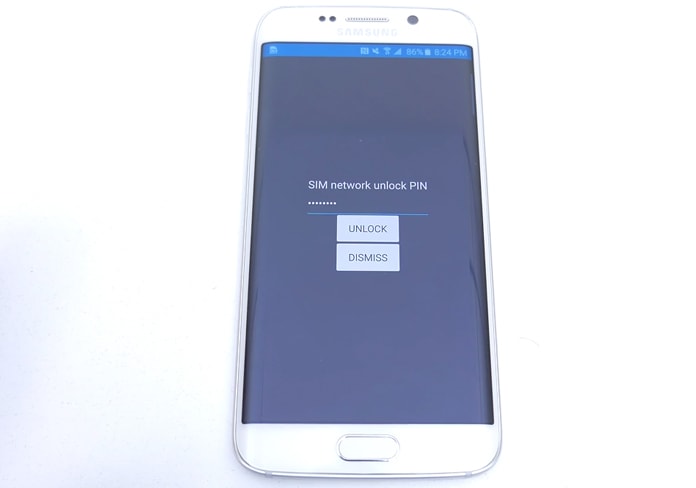
After you enter the unlock code, your phone will be permanently unlocked for any SIM in the world. You can easily use that unlock code to enjoy any network services on your Galaxy S6 and S6 Edge and other models.
![Samsung Galaxy S25/S25+/S25 Ultra FRP Removal Service [Permanent] galaxy s25 frp removal](https://cdn.unlockboot.com/wp-content/uploads/2025/02/s25-frp-removal-324x160.jpg)

![Samsung Galaxy A13 FRP Removal Service [INSTANT] galaxy a13 frp removal service](https://cdn.unlockboot.com/wp-content/uploads/2024/10/unlock-galaxy-a13-5g-324x160.jpg)







![30 Best Cydia Repo Sources For iOS 16/15/14 Jailbreak [2024] best cydia sources 2020](https://cdn.unlockboot.com/wp-content/uploads/2020/06/cydia-sources-13-100x70.jpg)