Did you know that you can permanently unlock your Sprint Galaxy Z Flip 5G (F707U) simply through a USB to use your device with any network carrier worldwide? The Sprint Galaxy Z Flip 5G is an attractive choice when deciding what device to purchase because of its stunning dynamic display and 4K video camera! It’s battery life and performance specs are truly impressive too!

Even though you get all these amazing features, you are probably missing out on fully enjoying your Sprint Galaxy Z Flip 5G because you’re restricted to using one network. You will not be able to use any other network’s SIM on your device. Furthermore, when you are traveling, you’ll have to pay roaming charges instead of opting for more affordable local networks. We can help you solve this problem by unlocking your phone!
Sprint Galaxy Z Flip 5G Unlocking Options
When it comes to unlocking your Sprint Galaxy Z Flip 5G, there are a few options that you can consider. You can always reach out to your network carrier and ask them to terminate your contract. Not all networks will offer this solution and will most likely charge a significant fee for ending your contract.
However, if you are unable to resolve the issue with your network carrier, we can help you unlock your phone. Many customers have trusted our unlocking services and you can read their terrific reviews! Here’s how you’ll be able to unlock your Sprint Galaxy Z Flip 5G in just a few simple steps:
Steps to Permanently Unlock Sprint Galaxy Flip Z 5G F707U & F700U Through USB
1Navigate onto our website and select your phone model – Sprint Galaxy Z Flip 5G. This is the link you’ll have to use: https://store.unlockboot.com/unlock-samsung-phone
2Select your network carrier on the webpage, i.e. Sprint. You will have to enter your device IMEI number that you can find out by dialing *#06# if you are unaware of it.
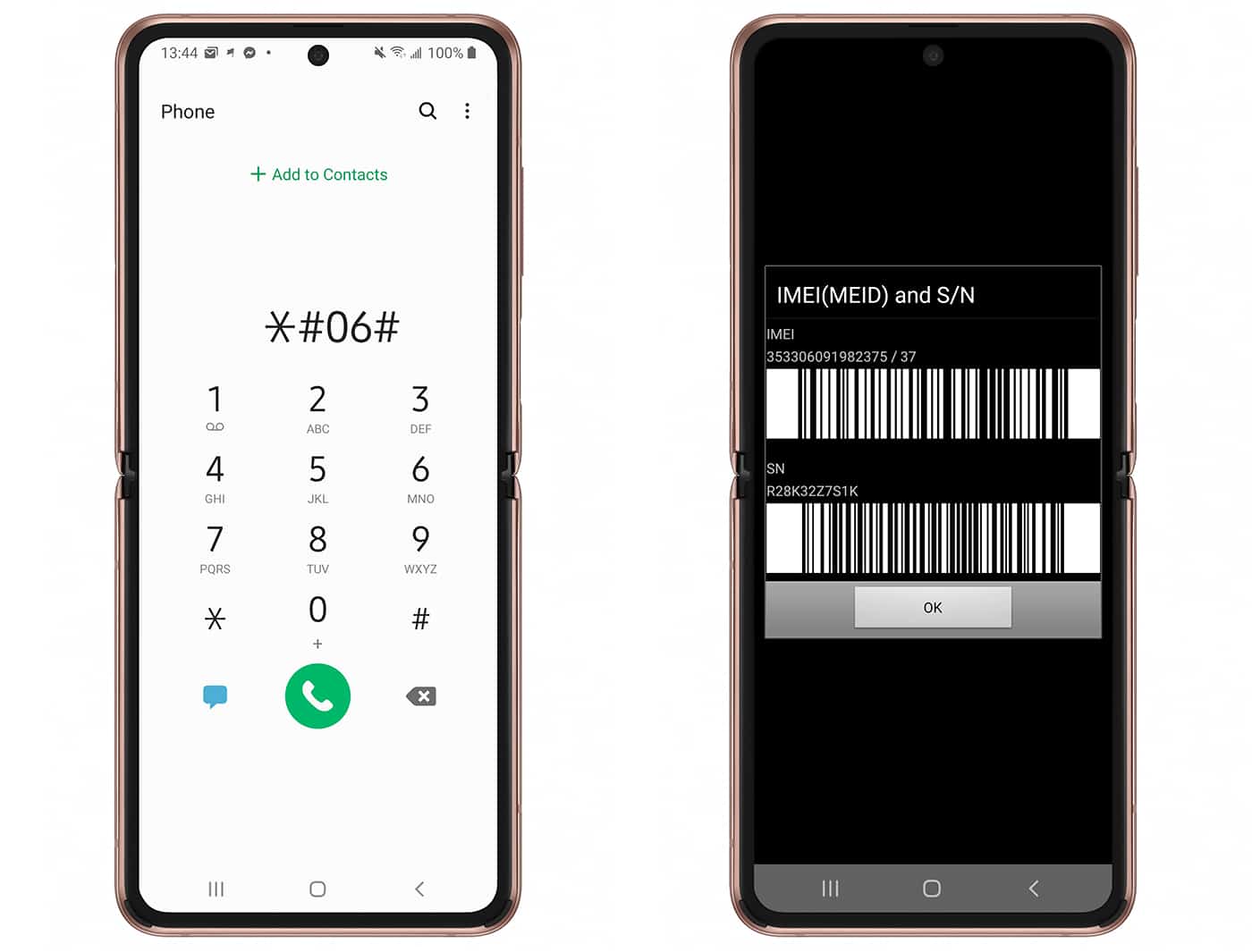
3You’ll have to enter details on the checkout page including your name and email address to complete your order.
4Within 10 minutes you’ll receive a step-by-step guide on your email. Connect your device using a USB redirector on a Windows PC to complete the steps.
5Once the unlocking process is complete, you can use your Sprint Galaxy Z Flip 5G with any network of your choice.
Benefits of Unlocking Sprint Galaxy Z Flip 5G
The benefits of using UnlockBoot to unlock your Sprint Galaxy Z Flip 5G are as follows:
- Your warranty will remain unaffected since you’ll be using an official unlocking service
- Your device will be permanently unlocked, and you won’t have to repeat this process
- The device will be unlocked remotely – you can do this from the comfort of your home
- Higher resale value because your device will be unlocked
- No roaming charges because you can use local carrier SIMs while traveling
Here’s a video example of the remote unlocking (it’s the same for almost all Sprint Samsung phones):
There are numerous advantages to unlocking your phone permanently. You will be able to use any SIM of your choice and whenever you’d like to! Go ahead, and unlock your device today using Unlockboot!
![Samsung Galaxy S25/S25+/S25 Ultra FRP Removal Service [Permanent] galaxy s25 frp removal](https://cdn.unlockboot.com/wp-content/uploads/2025/02/s25-frp-removal-324x160.jpg)

![Samsung Galaxy A13 FRP Removal Service [INSTANT] galaxy a13 frp removal service](https://cdn.unlockboot.com/wp-content/uploads/2024/10/unlock-galaxy-a13-5g-324x160.jpg)







![30 Best Cydia Repo Sources For iOS 16/15/14 Jailbreak [2024] best cydia sources 2020](https://cdn.unlockboot.com/wp-content/uploads/2020/06/cydia-sources-13-100x70.jpg)