Purchased a Samsung Galaxy Note 20 Ultra 5G N986U or Note 20 5G N981U from Sprint? Then you’re restricted to using it on that carrier – unless you utilize our remote USB service to unlock it! Just to remind you, these two devices come with impressive specifications. Note 20 5G N981U comes with a 4300mAh battery, 8 GB RAM, and a 6.7 inches display whereas the Ultra model has a 4500mAh battery, 12 GB RAM, and a 6.9-inches display.

But features aside, buying Note 20 5G and Note 20 Ultra 5G from a network carrier places a lot of restrictions on their usage. For instance, you can’t use any other SIM card on these handsets. If you do, you’re likely to end up incurring roaming charges, which is a big no for regular travelers. Fortunately, there is a way to eliminate this problem and achieve a SIM-free state for your Galaxy Note 20 Ultra 5G and Note 20 5G.
Ways to Unlock Sprint Note 20 Ultra 5G & Note 20 5G
The default method requires you to contact the carrier. With this step, you ask them to terminate the contract they initially made when you made the purchase. Of course, this is going to involve money, but once you pay, you’ll be able to use your Note 20 Ultra 5G and Note 20 5G anywhere.
The bad news is that not every carrier tends to offer these services. So if your carrier shows you the exit door over this query, take advantage of remote USB unlocking. Unlockboot offers one of the best unlock services for the mentioned devices – the thousands of reviews we’ve received over the years are a testament of this statement. Below, we list the steps to unlock your Note 20 devices.
4 Steps to Unlock Sprint Note 20 Ultra 5G N986U & Note 20 5G N981U Permanently
1 Visit the Sprint Note 20 Ultra 5G & Note 20 5G unlocking website – Go to this link to start now: https://store.unlockboot.com/unlock-samsung-phone
2 Select Sprint Note 20 Ultra 5G & Note 20 5G unlock on the website. After selecting the desired model, dial *#06# to find your Note 20’s IMEI and enter it in the field.
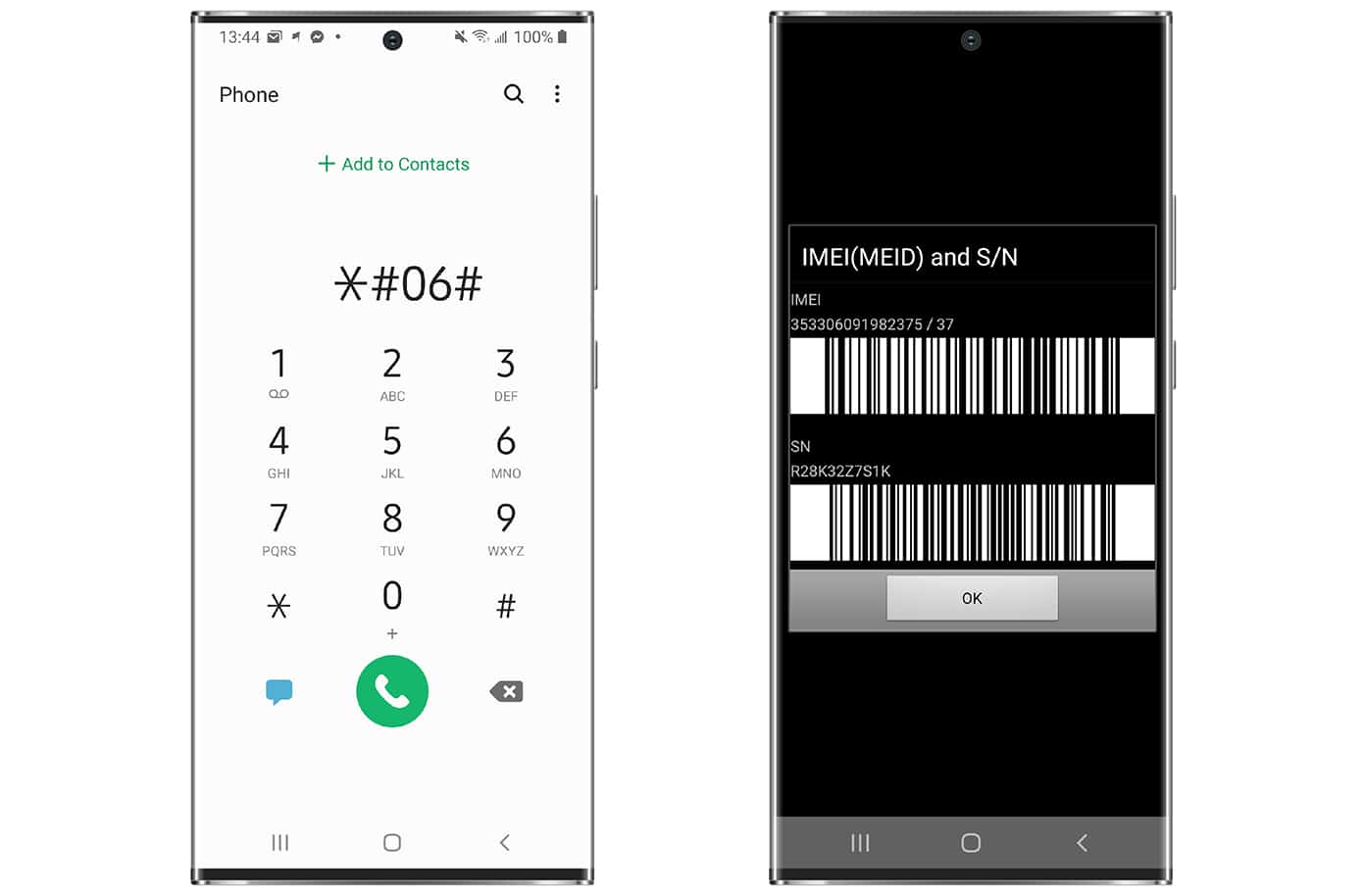
3 Now you’ll be taken to checkout. Here, put your name (first and last), email address, and make the payment to finish the order. After 5 to 10 minutes, you’ll get an email asking you to connect via Windows PC and USB redirector.

4 Once done, your Sprint Note 20 Ultra 5G or Note 20 5G will be unlocked. Enjoy using them on any carrier in the world.
Top Benefits of Using UnlockBoot’s Sprint Remote USB Unlock Service
- We offer an official and permanent Samsung unlocking solution.
- No Rooting involved – The Knox will not be tripped & your warranty remains intact.
- Permanent unlock – You can install the next update, factory reset, etc. it will remain SIM FREE forever.
- Instant remote unlocking – You can do the process from home. All you need is a PC and USB cable.
- 30-40% Higher resale value of the device after the unlocking.
- Stay within your budget by avoiding expensive roaming charges.
- ANY Android version is supported, including Android 14, 13, 12, 11, 10.
After this, you can use any SIM card in the world permanently. Feel free to get in touch with our support team on the live chat, Facebook, WhatsApp, or email.
![Samsung Galaxy Tab A9/A9+ FRP Removal Service [INSTANT] galaxy tab a9 frp removal](https://cdn.unlockboot.com/wp-content/uploads/2025/04/tab-a9-frp-removal-324x160.jpg)
![Unlock Galaxy A14 & A14 5G Via USB Permanently [Any Carrier, Instant Unlock] unlock galaxy a14](https://cdn.unlockboot.com/wp-content/uploads/2023/04/unlock-galaxy-a14-324x160.jpg)
![Samsung Galaxy A05 FRP Removal Service [INSTANT] a05 frp removal service](https://cdn.unlockboot.com/wp-content/uploads/2025/03/a05-frp-removal-324x160.jpg)







![30 Best Cydia Repo Sources For iOS 16/15/14 Jailbreak [2024] best cydia sources 2020](https://cdn.unlockboot.com/wp-content/uploads/2020/06/cydia-sources-13-100x70.jpg)