Plain and simple, this is a step-by-step guide on how to unlock Straight Talk iPhone 13, 13 Pro, 13 Pro Max, 13 Mini, 12, 12 Mini, 12 Pro, 12 Pro Max, 11, 11 Pro, 11 Pro Max, XS Max, XR, XS, X, 8, 8 Plus, 7, 7 Plus, 6S, SE, SE 3 and SE 2 2020 using UB SIM 15. And it also includes workarounds for any challenges you may face.

What’s Straight Talk? It’s a US mobile phone service for those on a budget. The service lets you pick your own network from one of the leading carriers of the nation, i.e. AT&T, T-Mobile, Metro PCS, H2O, Cricket or any other GSM carrier in the world. However, if you want to leave Straight Talk, you’ll have to unlock your handset before it can be used with some other carrier. Below is how to unlock your Straight Talk iPhone.
Reasons to Unlock your Straight Talk iPhone
Let’s first discuss the reasons why people wish to unlock their iPhones. First, if you terminate the Straight Talk service, you might want to use the phone on a different network. The process requires making your Straight Talk phone SIM-free. That’s because carriers place a lock on the handsets to ensure customers fulfill their contracts and pay bills before they can switch over to another network.
Another reason to go for a Straight Talk unlock is international roaming. Unlocking the device will give you the freedom to use any local network as you engage in an international commute. If you travel every few months, it would be in your favor to get the device unlocked.
Straight Talk Being Unlocked by Default Is a Myth
When you buy the iPhone from Straight Talk’s shop, it will be locked on the carrier’s network. As a result, you might want to bring an unlocked phone to the provider instead of buying from them directly. Why? Because it’s how you can avoid being stuck with a locked device that is only limited to Straight Talk’s services. If you aren’t sure that Straight Talk is the right carrier for you, you shouldn’t do this.
How to Unlock Straight Talk iPhone 13, 12, 11, X, XS, XS MAX, 8, 7, 6S, SE, & SE 2 with UB SIM 15
For those unfamiliar, UB SIM 15 is the latest innovative hardware unlock for iPhones. You can use it to unlock iPhone 12 Pro Max, 12 Pro, 12, 12 Mini, 11 Pro Max, 11 Pro, 11, XS, XS MAX, SE 2, SE, XR, X, 8 Plus, 8, 7 Plus, 7, 6S Plus, 6s, 5S, 5C, etc. It’s also applicable on iOS 15.5, 15.4, 15, 14.2, 14.1, 14.0, 13.6.1, 13.7, and several other iOS variants. Using UB 14 allows you to use the device on any GSM carrier and SIM around the globe. As a bonus, we’re offering a unique UB SIM Version that’s 100% legitimate and has good signals. Want more? UB SIM 15 ensures your cellular data works perfectly after the unlock and you’re able to enjoy 3G, 4G, 5G or LTE speeds on your iPhone (of course, the speed depends on the carrier you use).
Before getting started, ensure that your phone is updated to iOS 15.5, 15, 14.2, 14.1, 14, or 13.7-13.5. Then go to Settings > General > About and analyze the software. If the device is on an older iOS version, update it before anything else.
Now follow these steps:
1 Remove the SIM tray from your device and put in the SIM you want to use along with UB SIM 14. Check the photos below as it’s going to be different based on the phone’s model.
A) Here’s how to insert UB SIM in iPhone 13, 13 Mini, 13 Pro, 13 Pro Max, 12, 12 Mini, 12 Pro, 12 Pro Max, 11 Pro Max, 11 Pro, 11, XS MAX & XR

B) Here’s how to insert UB SIM in iPhone XS, X, 8, 8+, 7, 7+, 6S+, 6S, 6+, 6, SE, SE 2 & SE 3
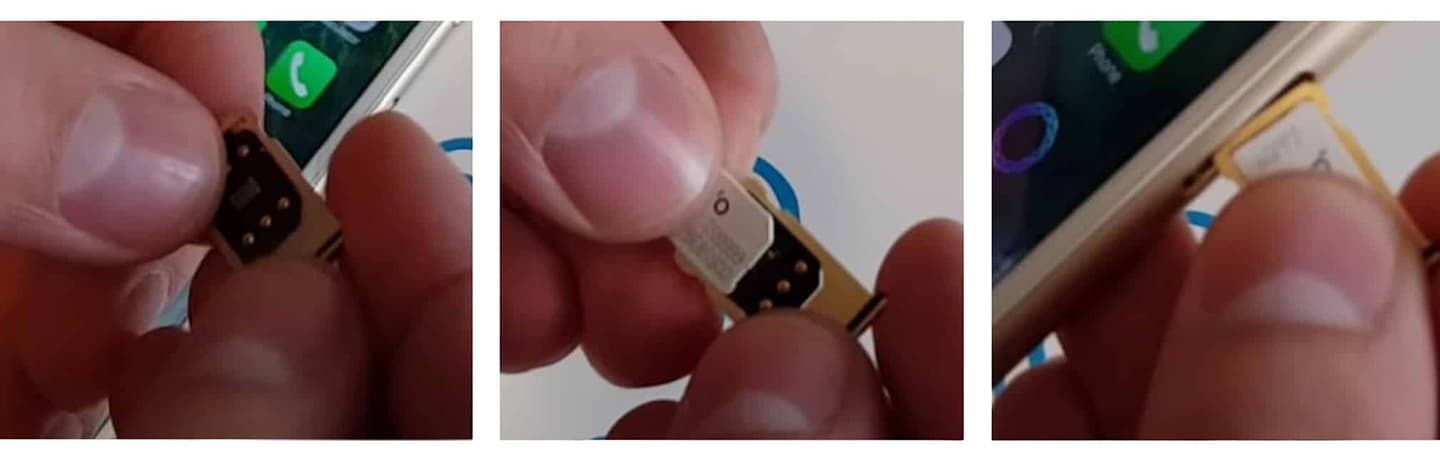
2 Wait 10-30 seconds and then you’ll see a UB SIM 15 Menu. When presented with this menu, choose “ICCID mode” and enter the ICCID code as follows: 89014104279605345149
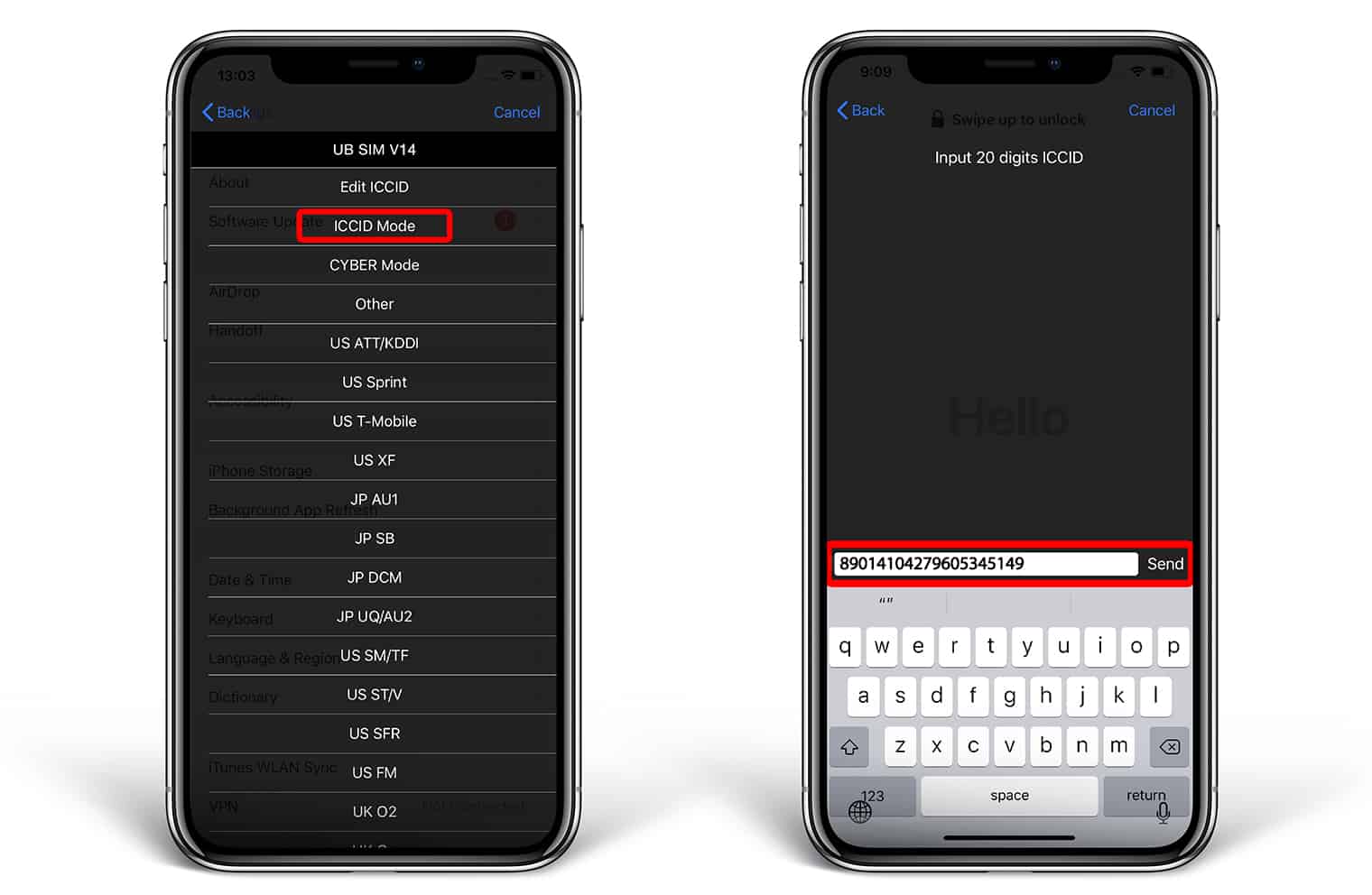
We recommend you to visit the UB SIM 15 page and use the latest up to date ICCID code.
3 When the Setup OK notification appears on the screen, choose Accept. Then wait for the activation steps to complete. While that happens, make sure you’re connected to a WiFi network.
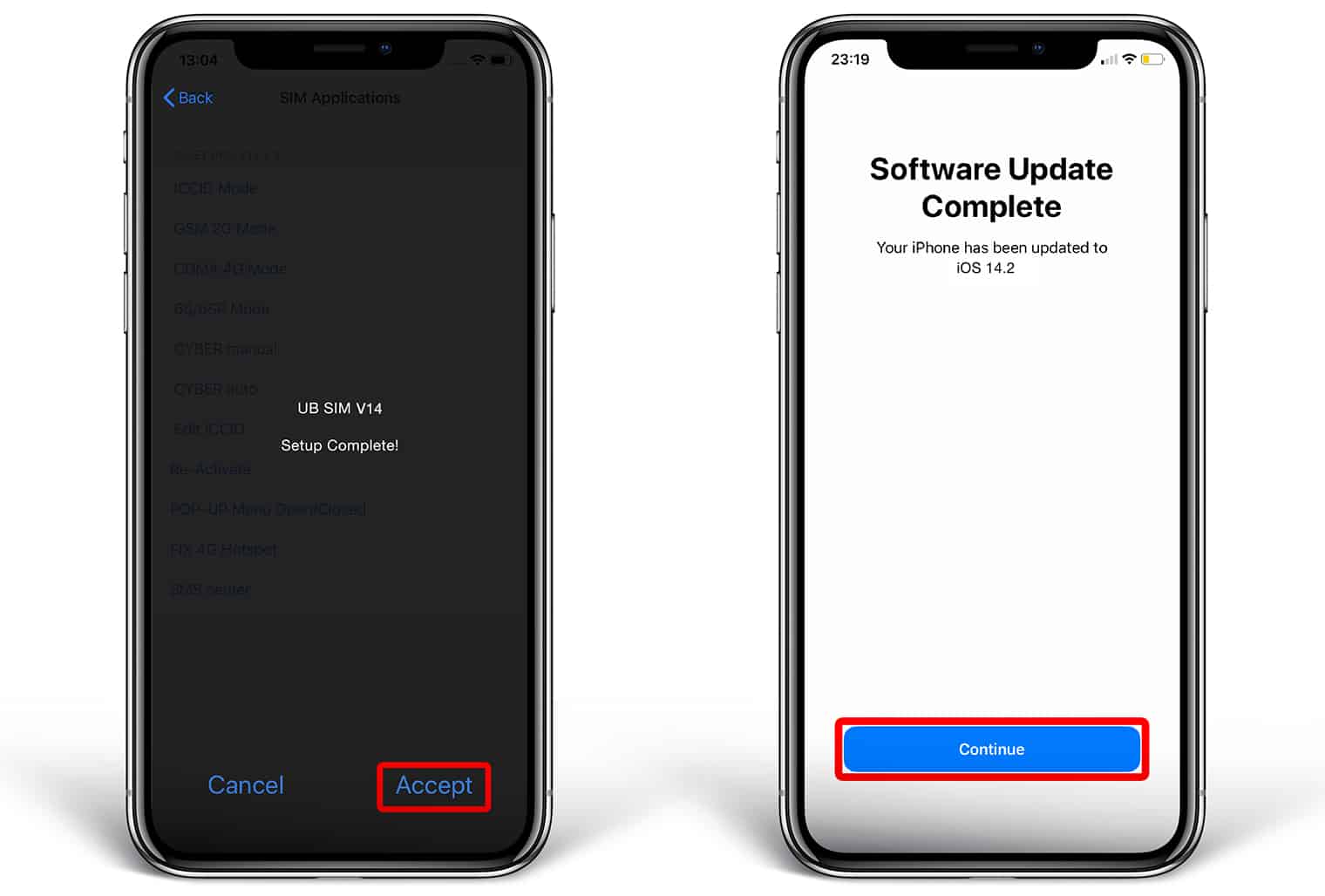
4 Once done, the device will be unlocked and activated. Now you can use your new sim at your heart’s will. Browse the web, make calls, go nuts.

And hey, the SIM configuration remains saved in the UB SIM chip, permanently. There’s no need to repeat the process after you perform a factory reset or reboot the device. However, if you run into any issues, you can contact our customer support team who’s always there to help you out. Enjoy your unlocked device on whatever network you wish to use.










![30 Best Cydia Repo Sources For iOS 16/15/14 Jailbreak [2024] best cydia sources 2020](https://cdn.unlockboot.com/wp-content/uploads/2020/06/cydia-sources-13-100x70.jpg)