Wondering if you can unlock T-Mobile Galaxy S21 Ultra 5G (G998U), Galaxy S21 5G (G991U) or Galaxy S21 Plus 5G (G996U)? Yes, you can. And this page will show you how. 2021 has turned out to be a fantastic year for these handsets. Since their release, the devices have sold like hotcakes – both the distributor-sold and carrier-sold units have been high in demand since their introduction.

The S21 Ultra boasts a 6.8 inches display, a 5,000 mAh battery, and a 12-megapixel camera (ultrawide). In contrast, S21 5G Plus and S21 have 4,800 and 4,000 mAh batteries respectively and lower screen res. You can also buy an S pen separately and use it on the Galaxy S21 Ultra model.
If you’re on a budget, it makes sense to buy the S21 from T-Mobile. After all, the price you’d pay to a carrier is much less than what you’d pay to a retailer. However, buying from T-Mobile means you can only use that carrier’s SIM on your device. Other carriers’ SIM won’t work. If you want to use all networks’ SIM on your phone, consider using our reasonably priced Galaxy 21 unlock service to make your device SIM-free.
T-Mobile Galaxy S21 5G, 21 Plus 5G, and S21 Ultra 5G Unlock via USB (Remote Unlock) in 5-10 minutes
There are many benefits of unlocking T-Mobile S21. But for now, let’s see the steps needed:
1 Go to the unlock page on our website and choose your handset model and carrier (T-Mobile Galaxy S21 in our case): https://store.unlockboot.com/unlock-samsung-phone
2 Enter your device’s IMEI in the field. It should be present on the S21’s box. If you don’t have the box, dial *#06# to find out the IMEI.
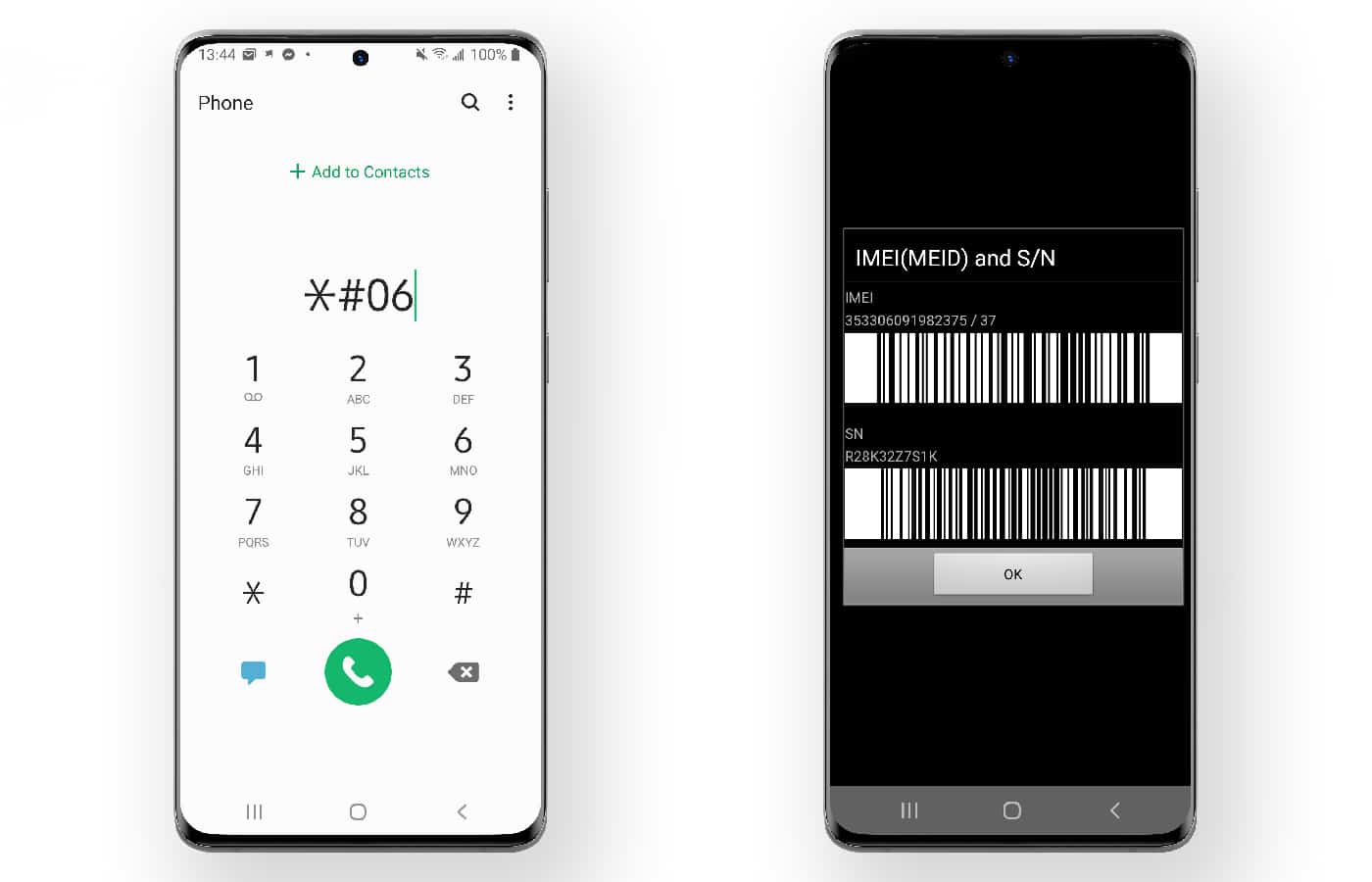
3 Make a payment and enter your email ID. We’ll send you the unlocking instructions via email.
4 We’ll also send you an email telling you how to connect to an UnlockBoot technician.

5 Live chat is also an option in case you want to chat with our technician in real-time. Any rep that you connect to will help you do the unlock.
After the process completes, insert any SIM other than T-Mobile’s and reboot the S21. You should now be able to use all SIMs without fail. That’s about it. Follow these steps correctly, and set your device free from the various SIM restrictions. And hey, you can even factory-reset it – you won’t lose the unlock as it is completely genuine.
Benefits of Unlocking T-Mobile Galaxy S21 5G, S21 Plus 5G & S21 Ultra 5G
Below are the perks of owning an unlocked Galaxy S21:
- Use the SIM of any carrier – no need to pay roaming charges if it’s a local SIM. Only one time charge may apply in certain cases.
- You don’t have to use T-Mobile when traveling. You can buy a local SIM for cheaper SMS, web, and call rates.
- No restrictions are there – use any application that you desire. Your device won’t get unlocked.
- You can sell an unlocked T-Mobile S21 for a higher price than a locked model.
- Folks around the world would be willing to buy an unlocked device near the price you quote.
This video shows how to unlock T-Mobile Galaxy S21, S20, Note 20, Note 10, S10, and other models:
After the process ends, insert any carrier’s SIM (not T-Mobile’s) and call an acquittance. The S21 should function smoothly. If the call gets through, it’s a sign that you have a SIM-free mobile.
![Samsung Galaxy Tab A9/A9+ FRP Removal Service [INSTANT] galaxy tab a9 frp removal](https://cdn.unlockboot.com/wp-content/uploads/2025/04/tab-a9-frp-removal-324x160.jpg)
![Unlock Galaxy A14 & A14 5G Via USB Permanently [Any Carrier, Instant Unlock] unlock galaxy a14](https://cdn.unlockboot.com/wp-content/uploads/2023/04/unlock-galaxy-a14-324x160.jpg)
![Samsung Galaxy A05 FRP Removal Service [INSTANT] a05 frp removal service](https://cdn.unlockboot.com/wp-content/uploads/2025/03/a05-frp-removal-324x160.jpg)







![30 Best Cydia Repo Sources For iOS 16/15/14 Jailbreak [2024] best cydia sources 2020](https://cdn.unlockboot.com/wp-content/uploads/2020/06/cydia-sources-13-100x70.jpg)