Are you struggling to find a genuine IMEI service that can permanently unlock T-Mobile Samsung Galaxy Z Fold 2 (model F916U)? Well, our struggles are about to end. We have a solution that makes this process easy. Samsung is known for releasing some of the best handsets on the market. Galaxy devices, in particular, are popular for their elegant design, beautiful style, and fluid UX. These features are also present in Samsung Galaxy Z Fold 2 5G, which is now used by millions around the world.
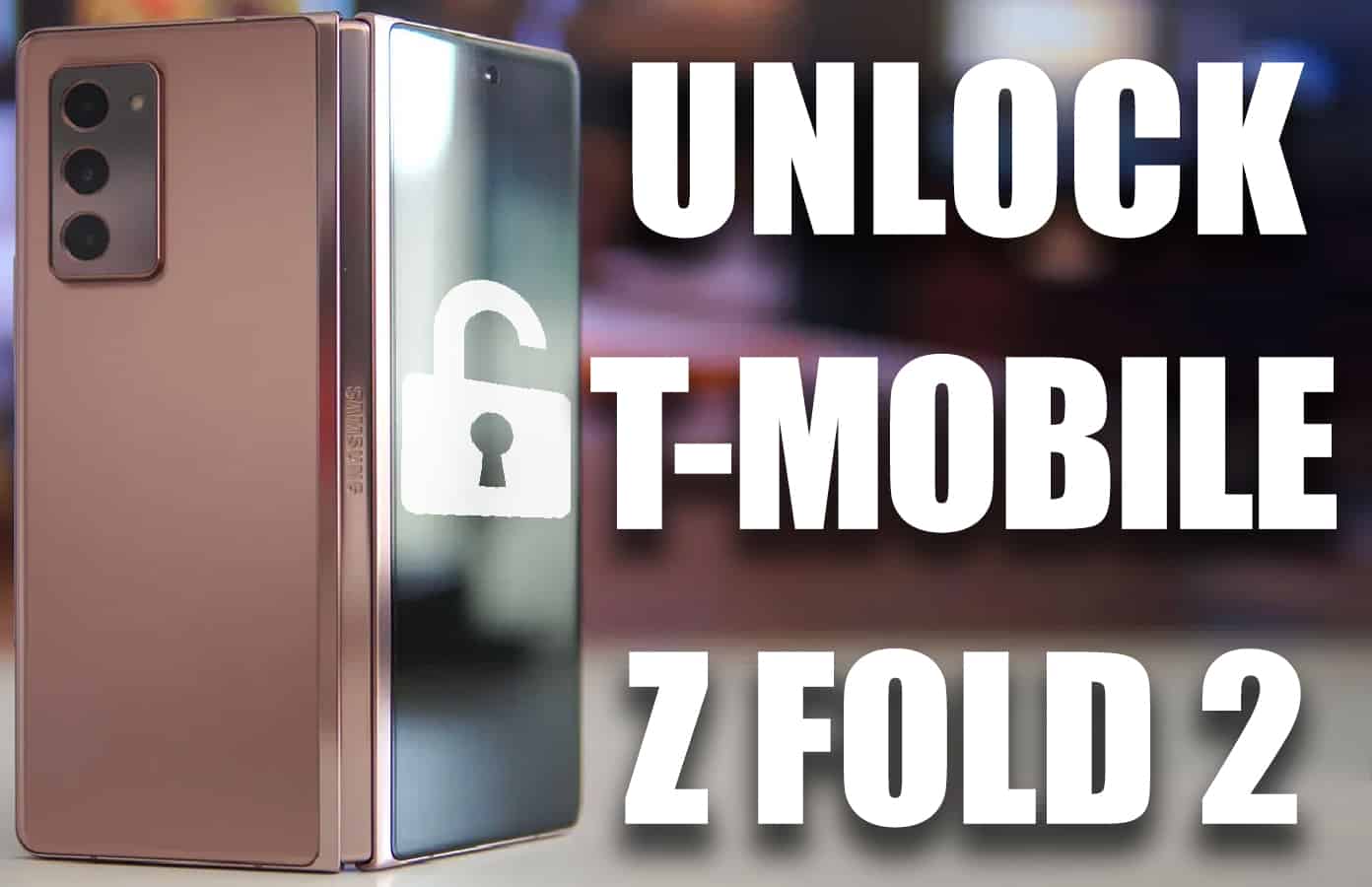
Sure, Samsung sells cool devices, but let’s not forget their high price tags. Carriers like T-Mobile take advantage of this by offering the phones on monthly plans. And honestly, these plans are hard to resist due to low pricing. But let’s not forget that they get you into a contract. Breach this contract, and you’d end up paying an even higher amount in penalties than the price of the phone, killing the purpose of a carrier-based purchase.
Another issue of carrier-owned devices is that they’re locked to a specific network. This means a T-Mobile Galaxy Z Fold 2 5G won’t support other carriers’ SIMs. Fortunately, there is an easy way to unlock most T-Mobile Galaxy Z Fold 2 devices.
Advantages of Unlocking T-Mobile Galaxy Fold 2 5G
- After the unlock, you can insert the SIM of any carrier without any penalty or restriction.
- Your Galaxy Z Fold 2 5G’s resale value will rise.
- Unlocked T-Mobile Samsung Galaxy Z Fold 2 works with local SIMs, so you can say goodbye to roaming charges.
The default way to unlock Galaxy Z Fold 2 or another Samsung device isn’t simple. You’ll need to pay a fee to end your carrier contract and a penalty may apply too. But there’s good news, Unlockboot has a better, more effective solution for unlocking the device. Our remote USB service can make your Samsung Galaxy Z Fold 2 SIM-free from T-Mobile in no time.
Steps to Unlock Galaxy Z Fold 2 5G (F916U) from T-Mobile
1 Head over to Safari, Chrome, or any browser you prefer. Go to our phones unlocking section and search for “T-Mobile Samsung Z Fold 2 Unlocking”. Or use this URL to go to the Samsung unlocking area: https://store.unlockboot.com/unlock-samsung-phone
2 After you click the link, you’ll see a page with information on the price, unlock process, eligibility, ETA, etc. There’ll also be a field for entering the device’s IMEI.
3 To find your IMEI, enter *#06# on the dialpad or go to Settings > General > About and note down the phone’s IMEI.
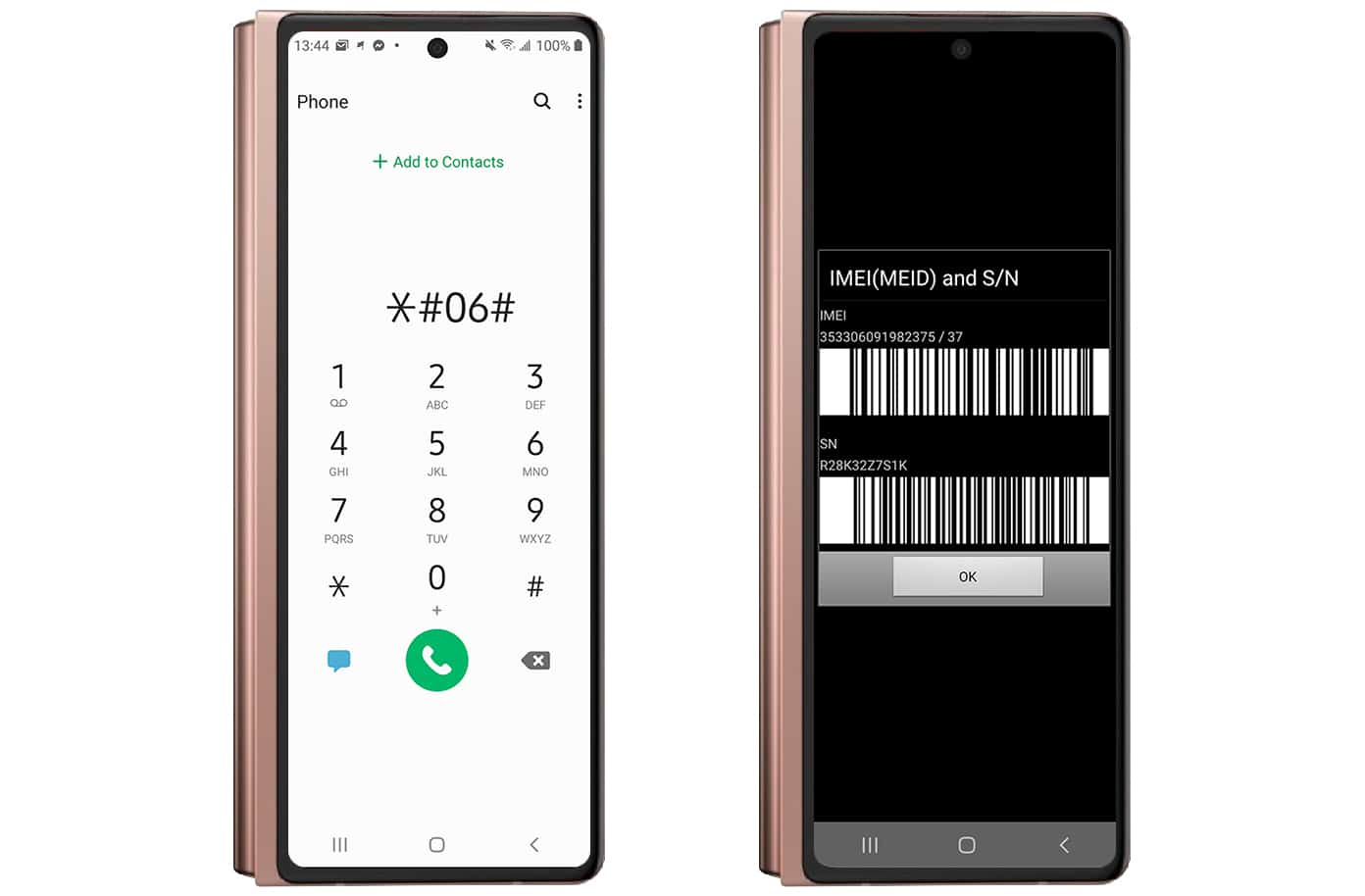
4 Enter this IMEI into the box and click “Unlock Now” to start the unlocking process of your Galaxy Z Fold 2.
5 Go to the cart and checkout page. Jot down the details and then choose the payment method.
6 Now you’ll see a page detailing your order summary. Click “proceed to checkout”, select your country from the menu, and pick your desired payment method.
7 Once we get the payment, we’ll begin the unlock process. It usually takes around 30-60 minutes, but may take longer depending on your internet speed.

Now check your email and follow the steps on how to contact us and finish the unlocking.
Why Choose UnlockBoot for Making T-Mobile Samsung Galaxy Z Fold 2 Phones SIM-Free
Unlockboot’s T-Mobile Galaxy Fold 2 5G unlock service is available at a much reasonable price compared to other provides. And it’s also much less than what carriers charge. Plus, the services are trustworthy and genuine. Unlockboot makes it easy to perform the unlock – you just have to enter an active credit or debit card and the phone’s IMEI number. Then onwards, it’s pretty much a hands-off process. Unlocking with us also protects your device’s warranty. We do everything remotely, so you don’t have to visit any service outlet or carrier franchise.
All of UnlockBoot’s service are safe and legitimate, and our customer service team is here 24/7 should you require any assistance.

![Samsung Galaxy A13 FRP Removal Service [INSTANT] galaxy a13 frp removal service](https://cdn.unlockboot.com/wp-content/uploads/2024/10/unlock-galaxy-a13-5g-324x160.jpg)








![30 Best Cydia Repo Sources For iOS 16/15/14 Jailbreak [2024] best cydia sources 2020](https://cdn.unlockboot.com/wp-content/uploads/2020/06/cydia-sources-13-100x70.jpg)