The iPhone 15 series launch has sparked a surge in conversations about carrier locks. Many people are eager to grab a device tied to a carrier. So, talking about IMEI-based unlocks for the iPhone 15 Pro Max, iPhone 15 Pro, iPhone 15 and iPhone 15 Plus with T-Mobile makes sense.

Apple has loaded the latest models with standout features. They boast top-tier display technology, standout cameras, and the cutting-edge A16 and A17 Pro chips. It’s clear why people are lining up at Apple stores.
Yet, an unlocked iPhone 15 isn’t within everyone’s budget. T-Mobile offers a solution with their payment plans. These plans allow you to own the phone by paying monthly. But here’s the hitch – you’re entering a contract. You must make payments for a set period before you meet T-Mobile’s unlocking criteria. Thinking of breaking the contract? That will cost you a hefty penalty according to the terms and conditions.
When you buy an iPhone 15 through T-Mobile, it’s network-locked. This means you cannot switch to another network’s SIM card or eSIM. But there’s a silver lining. You can free your device from this restriction. How? By using an IMEI unlock to make your iPhone 15 SIM-free.
Perks of Unlocking T-Mobile iPhone 15 Series (Pro Max, Pro, Plus and Basic):
- Insert any local SIM card for unrestricted texting, web browsing, and calling.
- Wave goodbye to expensive data roaming charges with an unlocked iPhone 15 from T-Mobile.
- Enjoy a higher resale value when it’s time to upgrade. An unlocked iPhone 15 series device commands a better price.
Finding a reliable service to unlock a T-Mobile iPhone 15 can be tough. T-Mobile might unlock your phone, but often at a high cost, possibly with additional penalties. Your optimal choice is an IMEI unlock through a trusted provider like UnlockBoot. They offer unlocks for all iPhone 15 models, with a track record of satisfied customers.
So, unlock your T-Mobile iPhone 15 Pro Max, 15 Pro, 15 Plus, or the standard iPhone 15. Take the step towards more freedom and value with your device.
Unlocking T-Mobile iPhone 15, 15 Pro, 15 Pro Max, and 15+ (IMEI Unlock Steps):
1 Start by opening your web browser and visiting our website. Look for the unlocking section and choose the T-Mobile iPhone unlock option. Alternatively, click this link for direct access: https://store.unlockboot.com/unlock-tmobile-us-iphone/
2 Take your time to check the estimated time of arrival for the unlock, verify your device’s eligibility, and note the unlock fee. There will be a spot to input your IMEI number, so keep it within reach.
3 To find your IMEI, navigate to Settings > General > About on your iPhone, or dial *#06# on your device’s keypad. Enter this number in the provided space on our site and click “Unlock Now.”
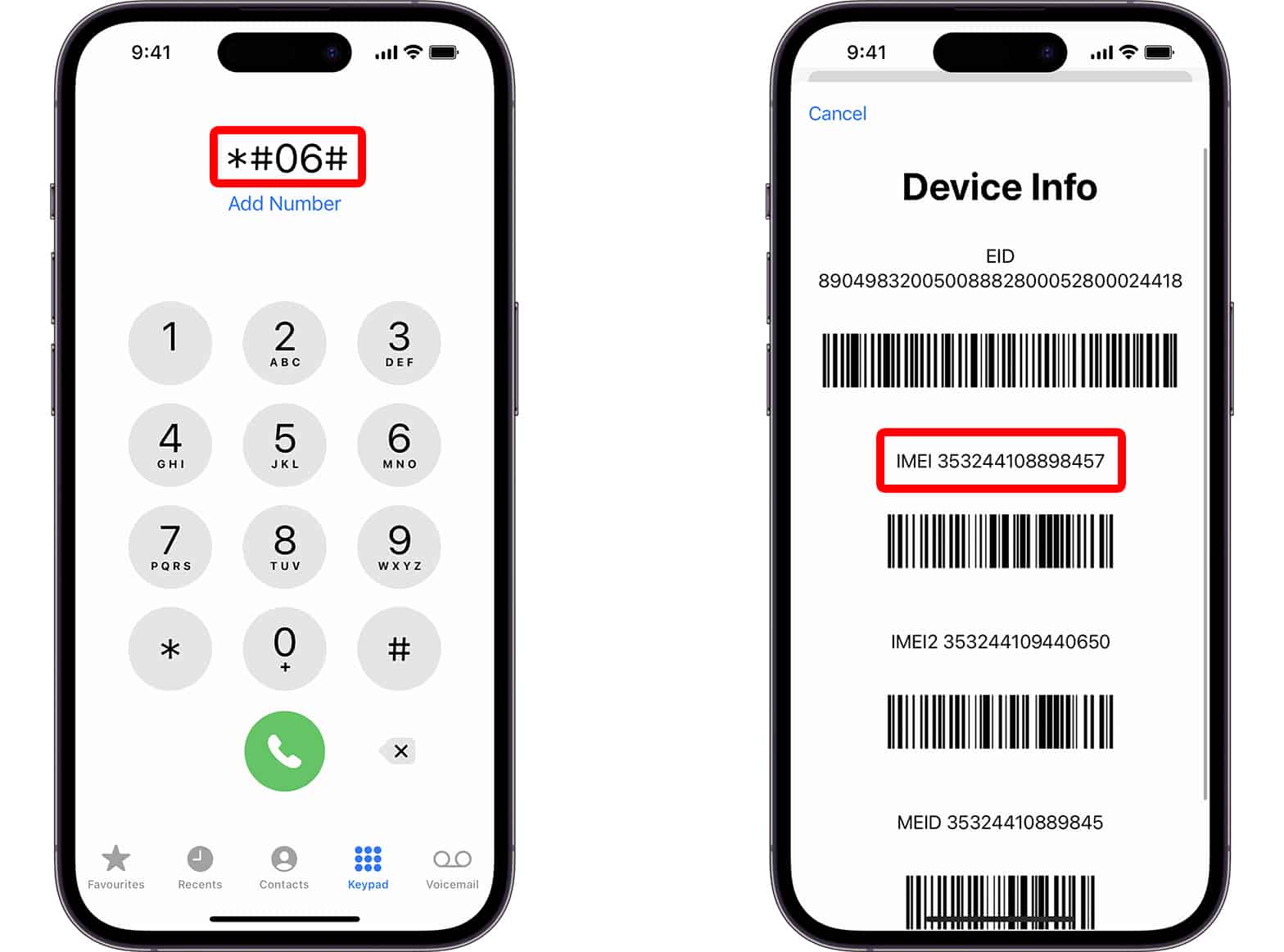
4 Almost done! Verify your billing details on the checkout page and finalize your purchase.
5 Finally, inspect the order summary and select “proceed to checkout.” Pick your country and preferred payment method from the list, then click Continue > Purchase.
That’s all! Just relax and give us 5-15 days to complete the unlock after your payment clears. We’ll email you the confirmation and steps to finalize the unlocking of your T-Mobile iPhone 15. It’s an easy do-it-yourself process from there to enjoy a SIM-free phone.
Unlock your T-Mobile iPhone 15 NOW
Reasons to Pick UnlockBoot for T-Mobile IMEI iPhone 15 Unlock
- Unlock your T-Mobile iPhone 15 through UnlockBoot to enjoy these advantages:
- Preserve your Apple warranty. Unlocking with us keeps your device’s warranty valid.
- Experience convenience. Share your IMEI with us, pay, and follow simple instructions—all from home.
- Avoid high carrier fees. T-Mobile may charge more, but our deals are designed to save you money.
Tired of too-good-to-be-true offers from dubious unlock services? Our legitimate T-Mobile iPhone 15 unlock service is the real deal. It’s a secure and straightforward process that keeps your phone safe. Need help or have questions? Our customer support is always on standby to provide assistance quickly.










![30 Best Cydia Repo Sources For iOS 16/15/14 Jailbreak [2024] best cydia sources 2020](https://cdn.unlockboot.com/wp-content/uploads/2020/06/cydia-sources-13-100x70.jpg)