The new iPhone 16 series has got everyone talking about carrier locks. Many people want to buy a phone that’s tied to a specific carrier. That’s why there’s a lot of interest in ways to unlock the iPhone 16 Plus, iPhone 16, iPhone 16e, iPhone 16 Pro, and iPhone 16 Pro Max from T-Mobile using the phone’s IMEI number.

Apple has packed these new models with great features. They have amazing screens, really good cameras, and the very fast A18 and A18 Pro chips. It’s no surprise that people are lining up at Apple stores to get one.
But not everyone can afford an unlocked iPhone 16. T-Mobile offers a way to pay for the phone over time. You can own the phone by making monthly payments. The catch is that you have to sign a contract. You need to keep paying for a set time before T-Mobile will unlock the phone. If you want to end the contract early, you’ll have to pay a big fee.
When you buy an iPhone 16 from T-Mobile, it’s locked to their network. This means you can’t use a SIM card or eSIM from another carrier. But there’s good news: With the help of IMEI unlock, you can eliminate this lock and get your device to work on any carrier.
Benefits of Unlocking Your T-Mobile iPhone 16 Series (Plus, Standard, Pro Max, Pro):
- Use any local SIM card for unlimited texting, internet browsing, and phone calls.
- Say goodbye to costly data roaming fees with an unlocked iPhone 16 from T-Mobile.
- Get more money when you sell your phone later. An unlocked iPhone 16 series device is worth more.
It can be hard to find a good service to unlock a T-Mobile iPhone 16. T-Mobile might unlock your phone, but it often costs a lot and may have extra fees. Your best option is an IMEI unlock from a trusted company like UnlockBoot. They can unlock all iPhone 16 models and have many satisfied customers.
So, consider unlocking your T-Mobile iPhone 16 Pro, 16 Plus, 16 Pro Max, or the basic iPhone 16. It’s a step towards more freedom and better value for your phone.
Unlocking Your T-Mobile iPhone 16, 16 Pro, 16 Pro Max, and 16 Plus (IMEI Unlock Guide):
1 Open your preferred web browser and visit our website. Navigate to the unlocking section and choose the relevant carrier option (T-Mobile iPhone unlock in our case). For quick access, use this direct link: https://store.unlockboot.com/unlock-tmobile-us-iphone/
2 Review the estimated unlock processing time, check the phone legibility, review the fee. Prepare your IMEI number as you’ll need to enter it shortly.
3 To locate your IMEI, go to Settings > General > About on your iPhone, or type *#06# on your phone’s keypad. Input this number in the designated field on our website and select “Unlock Now.”
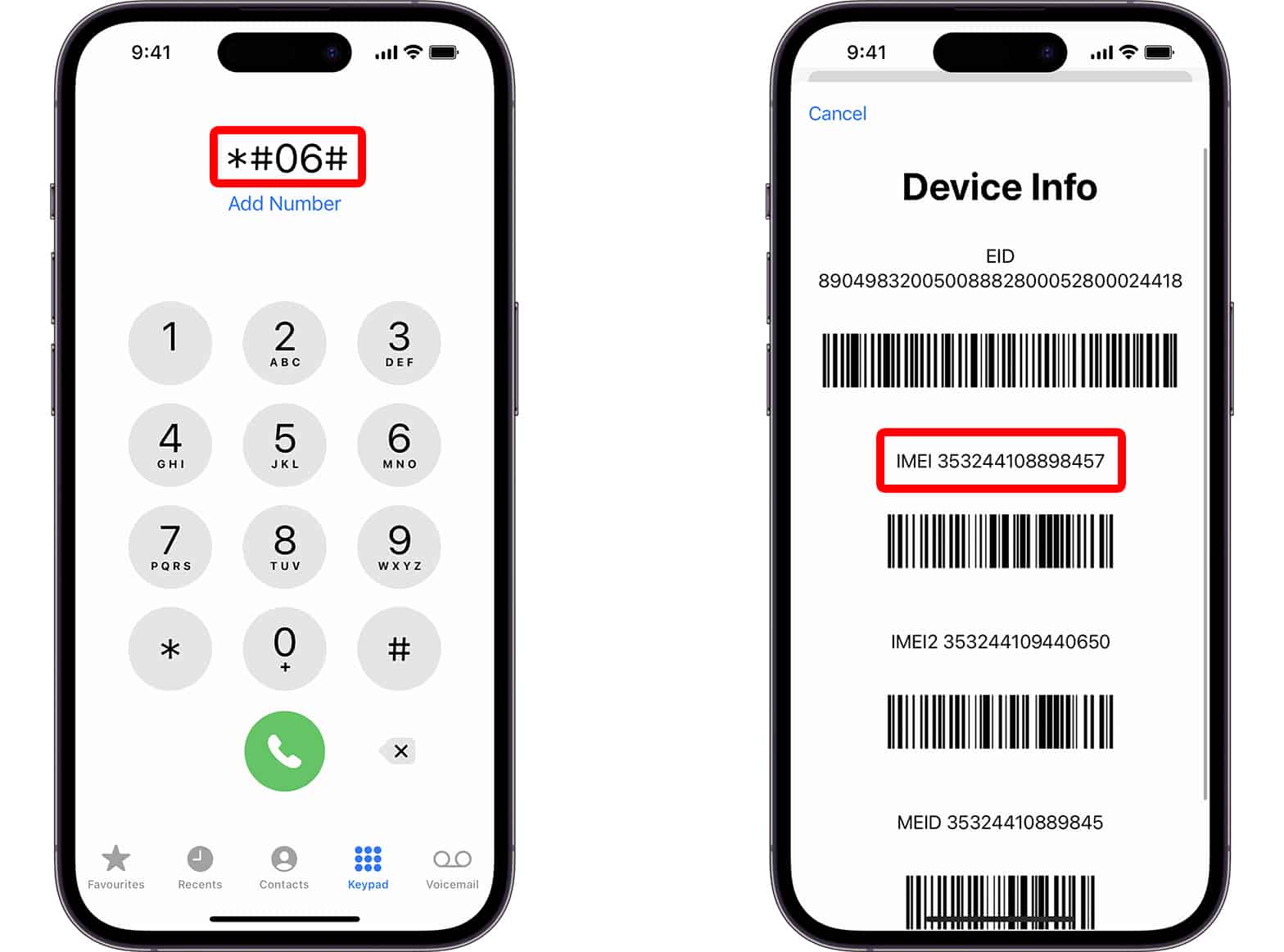
4 You’re almost there! Double-check your billing information on the checkout page and complete your purchase.
5 Review the order summary and click “proceed to checkout.” Select your country and choose your preferred payment method from the options provided, then click Continue > Purchase.
That’s it! Once your payment is processed, allow us 5-15 days to complete the unlock. We’ll send you an email confirmation with instructions to finalize the unlocking of your T-Mobile iPhone 16. From there, it’s a simple process to enjoy your newly SIM-free device.
Unlock your T-Mobile iPhone 16 NOW
Why Select UnlockBoot to Unlock Your T-Mobile iPhone 16?
- Save money on unlocking. T-Mobile might ask for a lot, but our prices are lower to help you keep more money.
- Do it all from home. It’s easy – just tell us your IMEI number, pay, and follow simple steps.
- Get help when you need it. If you have questions, our friendly support team is ready to help you quickly.
- Keep your Apple warranty safe. Unlocking with us doesn’t break your phone’s warranty.
Are you tired of unlock services that seem too good to be true? Our T-Mobile iPhone 16 unlock service is honest and real. We make sure your phone stays safe during the whole process.
Whether you have an iPhone 16, iPhone 16 Plus, iPhone 16 Pro, or iPhone 16 Pro Max, we can help. Our service is simple and secure. You don’t need to worry about tricky scams or fake offers. We’re here to help you unlock your phone the right way.










![30 Best Cydia Repo Sources For iOS 16/15/14 Jailbreak [2024] best cydia sources 2020](https://cdn.unlockboot.com/wp-content/uploads/2020/06/cydia-sources-13-100x70.jpg)