The LG Velvet 5G G900TM has one of the unique designs that make it stand out from the crowd and comes with premium features like triple rear 48 megapixels camera, 6 GB of RAM, and massive storage of 128 GB that supports storage up to 2 TB. Now, if you have purchased this amazing smartphone from T-Mobile under the contract? You can easily unlock the T-Mobile LG Velvet 5G in a few simple steps. Or if you’re planning to buy this phone for cheap from T-Mobile. Then, the device will be locked as well but, we can help you to unlock it unless the smartphone is paid in full.

Purchasing a locked phone from T-Mobile or any other network has restrictions that do not allow you to change your carriers. There are multiple options that you can use to unlock your T-Mobile Velvet 5G. A few of the options are paying the complete price of the phone (terms in the contract) to T-Mobile or using third-party sites.
UnlockBoot is a trusted name when it comes to unlocking services from Android to iPhones, smartphones to tablets, and more. We guarantee that by using our unlocking service to unlock your T-Mobile Velvet 5G, you are going to be one of our many satisfied customers.
Before we can start unlocking your T-Mobile Velvet 5G you need to know few things. Firstly, we are going to unlock the device using a USB and a PC. Secondly, we are going to permanently unlock your device and lastly, if we are unable to do it we offer a 100% money-back guarantee.
Instructions on How to Unlock T-Mobile LG Velvet 5G G900TM Via USB Instantly
1 Visit our LG Velvet 5G unlock page to start the unlocking process: https://store.unlockboot.com/unlock-lg-phone/?service=4
2 Send us your IMEI number. If you are unable to find your IMEI, please dial *#06# or go to the Settings – About phone section.
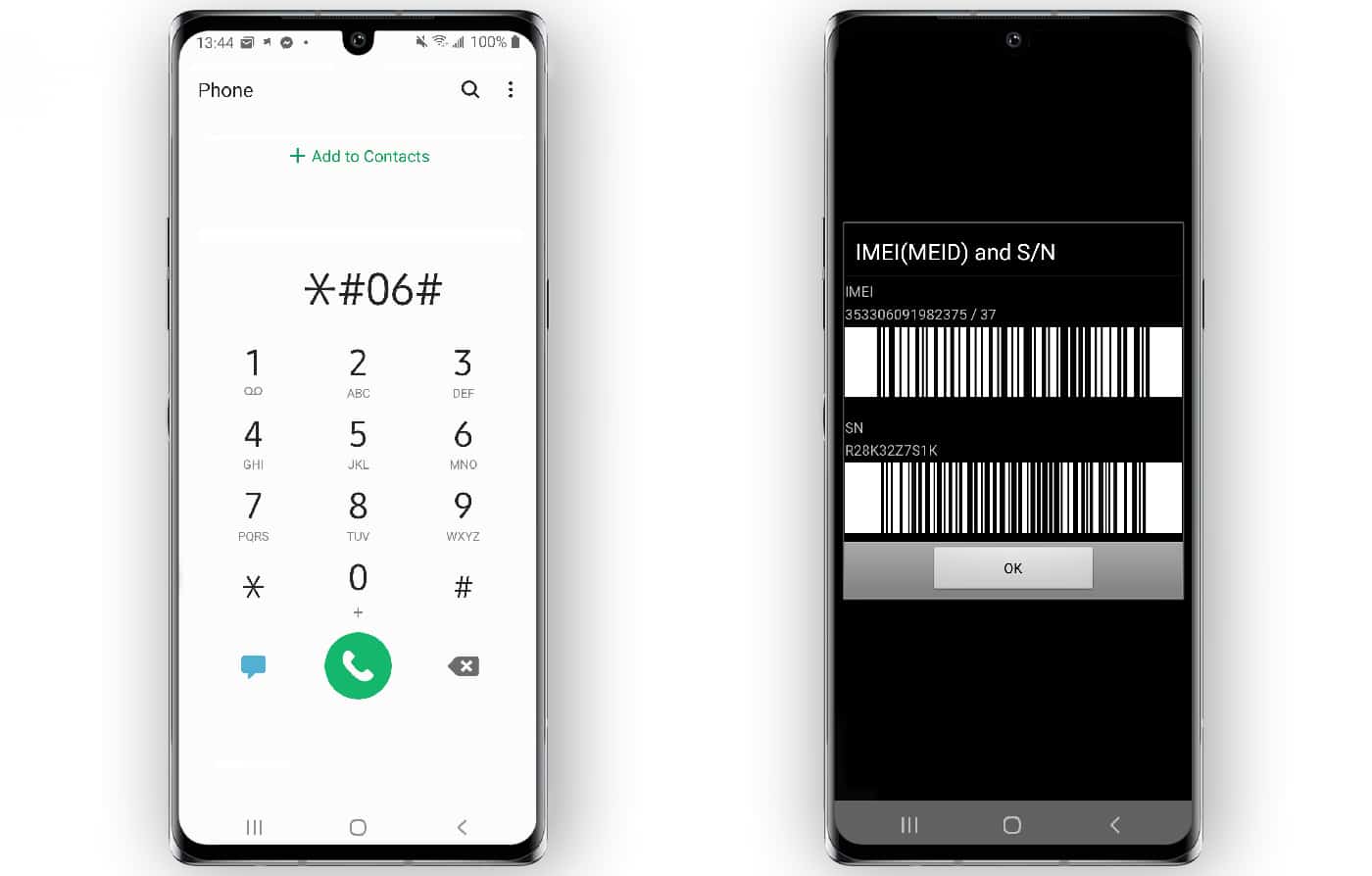
3 Then, share with us your contact information so that we can send you the unlock code. We recommend sharing with us your currently active email address.
4 Complete your order and purchase the service with any feasible payment option mentioned on the order processing page. Note: Please send us your valid email id because we are going to email you the further instructions).
5 After we have received the confirmation we can begin the process of unlocking your T-Mobile LG Velvet 5G. Then, one of our highly qualified technicians is going to connect with you to complete the rest of the process.
6 Connect the T-Mobile LG Velvet 5G to the PC and then download the USB redirector customer software.

7 Enable the phone’s Developer options and USB debugging mode and then follow the steps given by our technician.
Congratulations, your T-Mobile Velvet 5G is unlocked permanently. However, if you’re still unconvinced even with our 100% money-back guarantee, here are few advantages of having an unlocked smartphone.
Why I Need to Unlock T-Mobile Velvet 5G
By unlocking your T-Mobile Velvet 5G you will be able to use your phone both internationally and locally. Because when traveling to a foreign land, you need to use their local sim to make calls, otherwise using data roaming will incur massive fees. You can sell your smartphone with a markup price of 20 to 30% and can sell internationally as well.
So I hope this has convinced you to unlock your device and don’t need to pay any extra installment on your contract. If you have any queries or concerns regarding the unlocking services and process, you can ask in the comments section below.


![LG FRP Removal Service for ANY Model Via USB & PC [INSTANT] lg frp removal](https://cdn.unlockboot.com/wp-content/uploads/2021/04/lg-frp-removal-324x160.jpg)







![30 Best Cydia Repo Sources For iOS 16/15/14 Jailbreak [2024] best cydia sources 2020](https://cdn.unlockboot.com/wp-content/uploads/2020/06/cydia-sources-13-100x70.jpg)