Unlocking the T-Mobile Note 20 Ultra 5G N986U & Note 20 5G N981U is a good option for the owner because then these devices can be used without any SIM restriction. The Samsung Note 5G series have the latest handset designs and weightage. Note series is especially notorious for their great display and modern camera options.
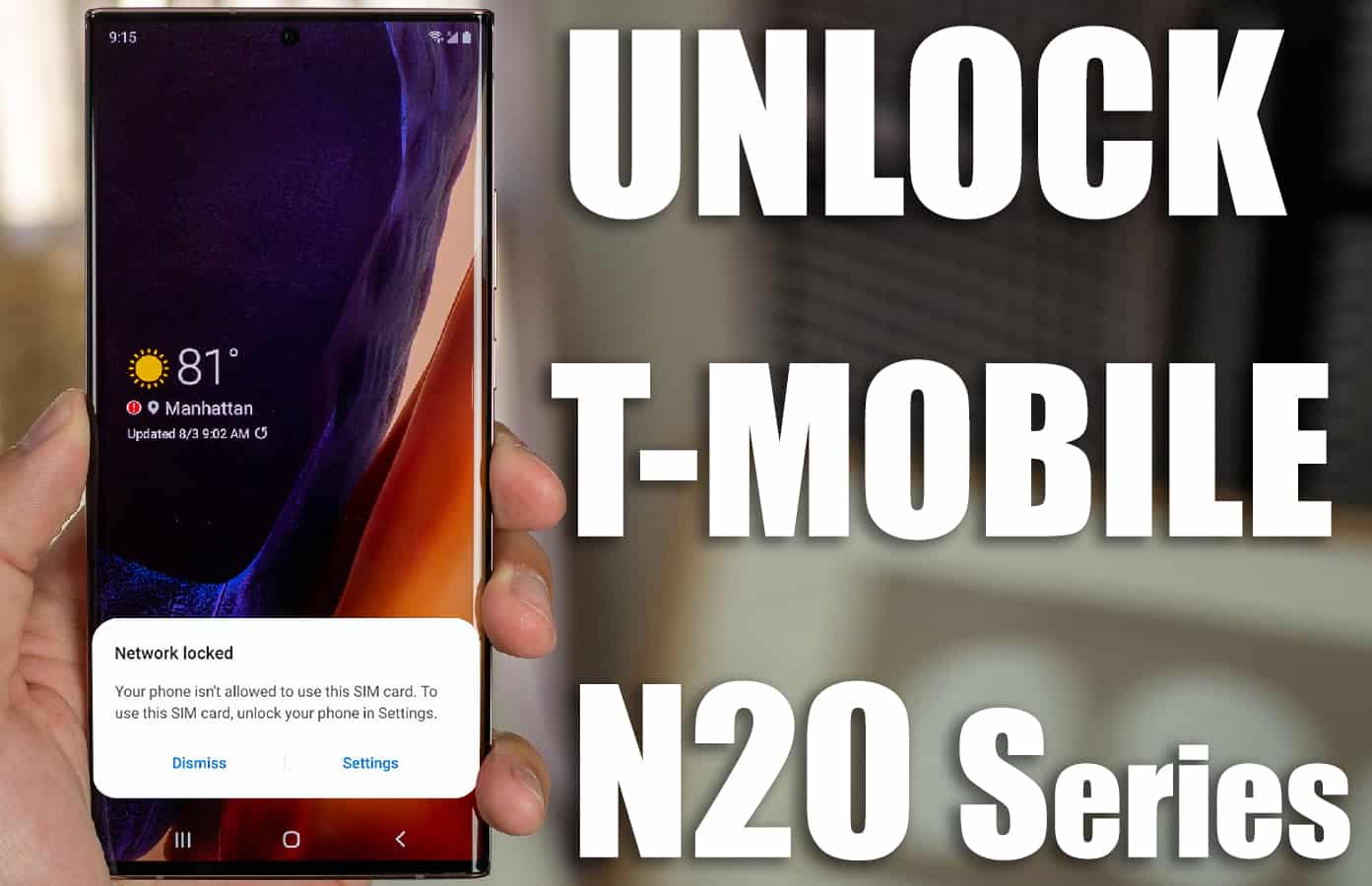
When you buy a Samsung Note, you own one of the most high-tech devices available in the market. The best thing about Note is its specs, which stand out from all competitors. As soon as Samsung announces launch dates, people line up to pre book the Note device. However, all Samsung Note phones are expensive if you spend the money upfront. These phones have a hefty price tag and put you behind $1000. This is why many people save money and still enjoy the latest tech by buying from T-Mobile and other similar carriers.
The problem with carrier phones is that you become restricted to one network only. For common users, it renders the device useless even when you travel abroad. In other words, a carrier-restricted device means it’s tied to a specific network. Putting a different carrier SIM in it will lead to a hefty roaming bill. This post is especially for such users who wish to unlock their carrier-based phone. The good news is that an unlock service can free your device from any restrictions for good.
Are unlocking services safe? Definitely, because people from around the world use it on a daily basis. We also offer completely safe unlocking solutions with a solid guarantee. We ensure complete safety in this unlocking process, so you can proceed to the guidelines without a worry.
Steps to Permanently Unlock T-Mobile Note 20 Ultra 5G N986U & Note 20 5G N981U
1 Go to our unlock page and then choose your device carrier & model. In this case, it should be Unlock T-Mobile Samsung Note: https://store.unlockboot.com/unlock-samsung-phone
2 Write your email address and the IMEI code. If you do not know your handset’s IMEI, simply dial *#06# on your device to find the IMEI code. This code is also listed on the device’s original box.
3 When you enter the email and IMEI of the device, proceed to pay and let us handle the rest.
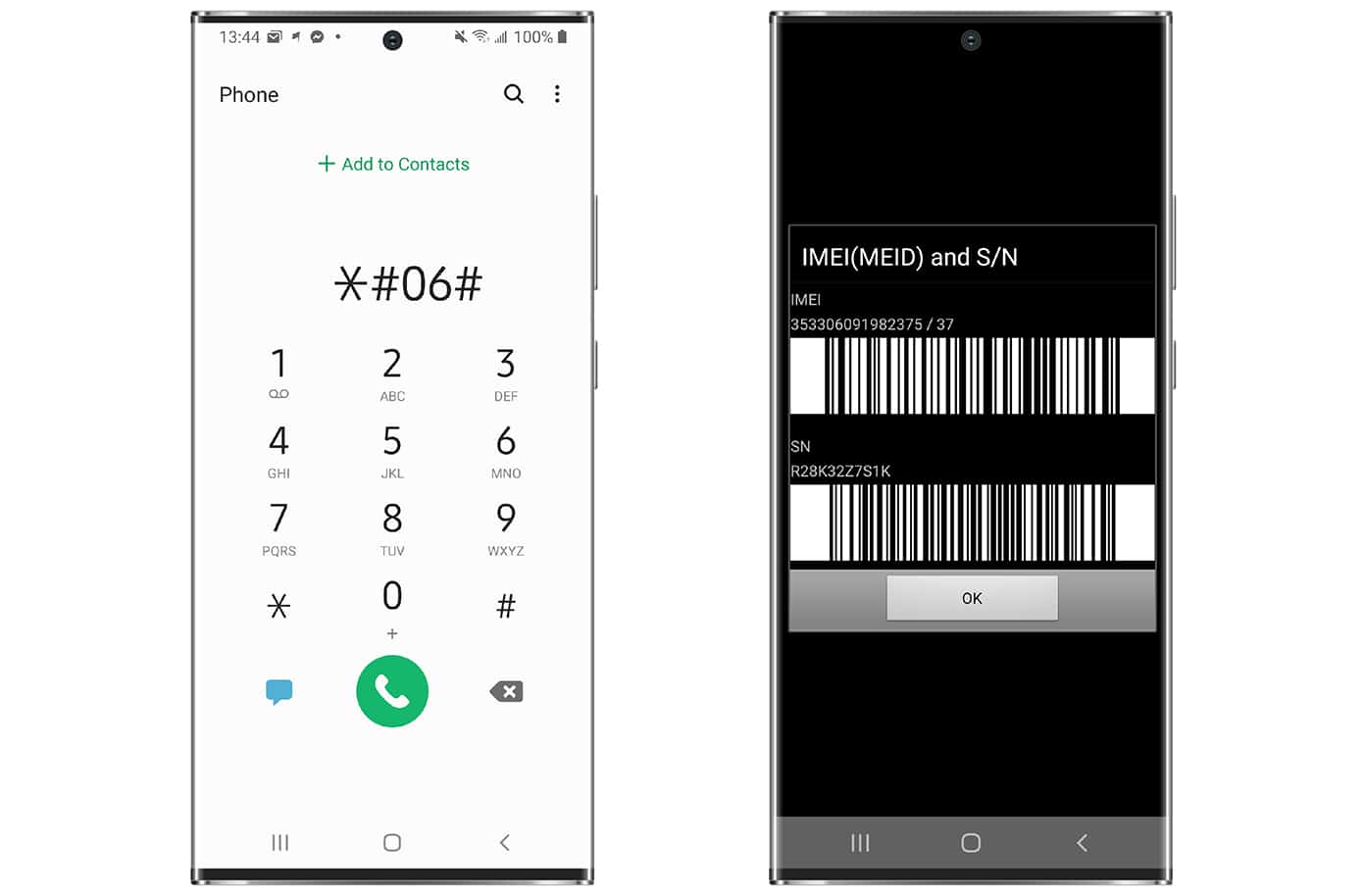
4 You will get a confirmation email after your payment is processed, which also carries the next steps for unlocking your device.
5 Next, take the following particular step – first, open the USB debugging process, launch redirector on your PC, and the and connect us through unlockboot.com/chat
6 Within 1-10 minutes, our technician will come online and unlock your T-Mobile Note 20 Ultra 5G & Note 20 5G.

7 Once we are done, you have to restart the handset. Try to insert any SIM in your handset, make a test call or try other features. Now your phone should be unlocked.
It cannot get simpler than this, no?
The Advantages of Using Unlockboot’s Remote T-Mobile Note 20 Ultra 5G & Note 20 5G Unlock Service
This is a permanent service, so your device will never require another unlocking process. Your phone will not be rooted. Do not worry about Knox tripping, we promise that the phone will function normally. Unlock service is performed in 10-30 minutes. The warranty of your phone stays put, and its resale value increases.
As explained, the unlocking procedure is very simple, and it requires only a few minutes to make your phone restriction-free. It is time to say goodbye to high roaming charges by the carrier and use your Samsung Note 20 device for as long as you wish. Hence, if you’re looking to use a Note with flexibility, unlocking is your best bet.
![Samsung Galaxy S25/S25+/S25 Ultra FRP Removal Service [Permanent] galaxy s25 frp removal](https://cdn.unlockboot.com/wp-content/uploads/2025/02/s25-frp-removal-324x160.jpg)

![Samsung Galaxy A13 FRP Removal Service [INSTANT] galaxy a13 frp removal service](https://cdn.unlockboot.com/wp-content/uploads/2024/10/unlock-galaxy-a13-5g-324x160.jpg)







![30 Best Cydia Repo Sources For iOS 16/15/14 Jailbreak [2024] best cydia sources 2020](https://cdn.unlockboot.com/wp-content/uploads/2020/06/cydia-sources-13-100x70.jpg)