Struggling to find a legitimate unlock provider for T-Mobile Galaxy S22 Ultra 5G, S22 Plus 5G, or Galaxy S22 5G (S908U, S908U1, S906U, S906U1, S901U & S901U1)? We know the feeling—and we want to end your struggle with a real, permanent solution.

The Galaxy S22 series is one of the hottest selling smartphone series of the year. All the handsets in this series have plenty to offer, including a high-end camera, a large 5000mAh battery, and an eye-catching design. Even the S22 5G and S22 5G Plus have good functions and aesthetics. The interesting part is these handsets were released to both retailers and carriers worldwide.
If you are on a budget, buying Galaxy S22 from T-Mobile may seem like a great idea. After all, carriers charge much less than retailers when it comes to the price. However, let’s not forget that if you buy from T-Mobile, you’re limited to using T-Mobile’s SIM until the end of the contract. Using another carrier’s SIM is only possible if you unlock Galaxy S22 permanently. FYI: Unlockboot offers a fairly priced Galaxy S22 T-Mobile unlocking service.
Steps to Unlock T-Mobile Galaxy S22 Ultra, S22 Plus, and Standard S22 via USB Permanently (In 10-20 Minutes)
It can pay to unlock your T-Mobile-based Galaxy S22. You’ll get several benefits by doing so. For now, let’s see how to unlock the device:
1 Head over to the unlock page on our site and select your carrier and handset model (choose T-Mobile Galaxy S22 in this case): https://store.unlockboot.com/unlock-samsung-phone
2 Enter the IMEI of the phone in the field. It is there on the box on the device. Dial *#06# if you don’t have access to the box or have misplaced it somewhere.
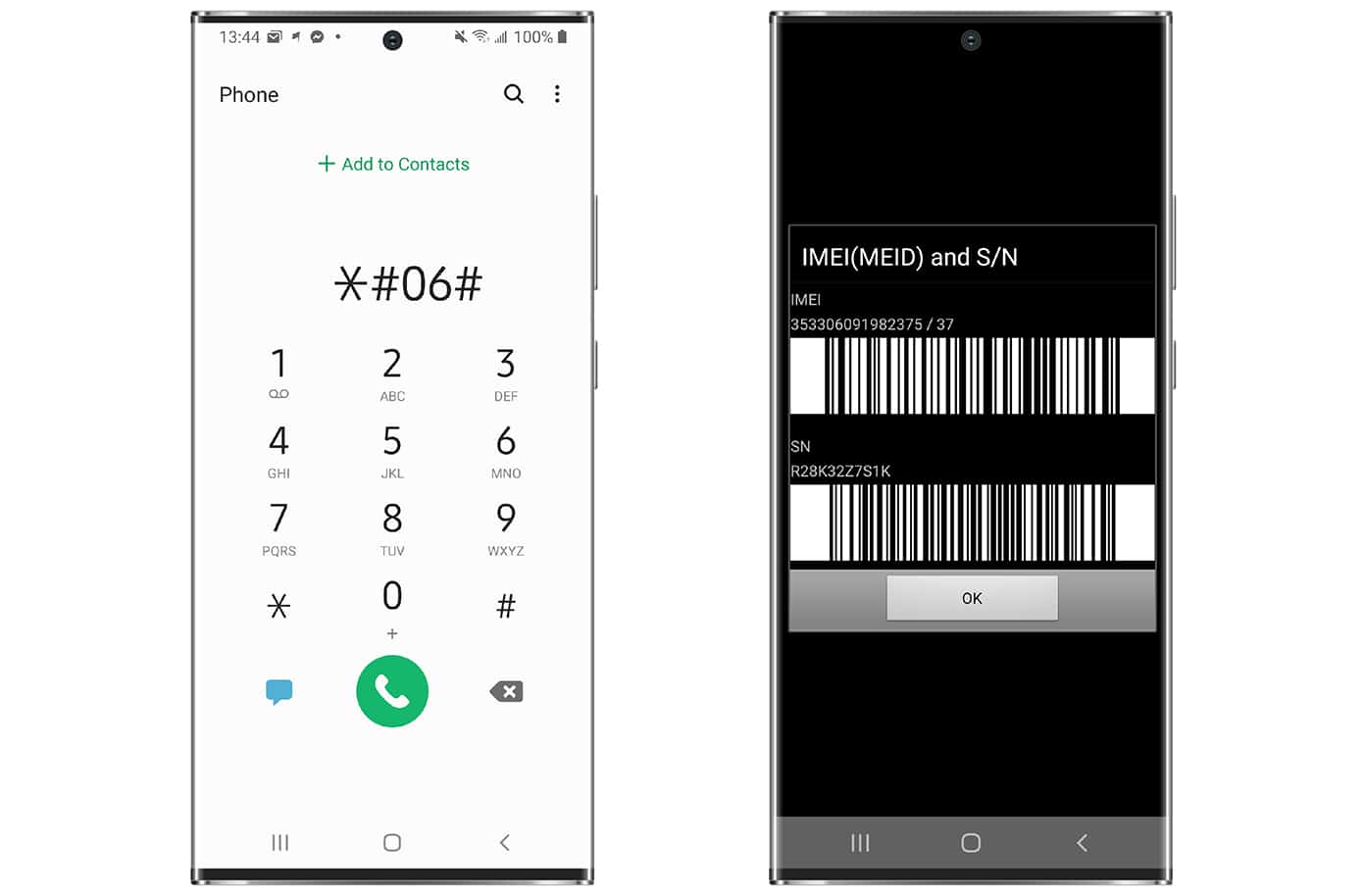
3 Go pay and then give us your email address. You’ll receive the unlock instructions through email.
4 After some minutes, you’ll get an email telling you how to contact an Unlockboot technician.

5 We also offer live chat for connecting with our technician. Whoever comes online first will help you perform the unlock.
Once the process is done, put in any SIM card besides the T-Mobile one and restart your device. You can now use any carrier’s SIM freely. And that’s it. If you took the steps correctly, your device should now be SIM-free. Plus, you can factory-reset it as this is going to be a permanent unlock.
Benefits of Unlocking T-Mobile Samsung Galaxy S22
You stand to gain various benefits by taking the decision to unlock your Galaxy S22:
- You can use any carrier’s SIM. Although their network may have some charges, you’ll need to pay them only once as a new subscriber. Use AT&T, T-Mobile, Sprint—whatever service you like best.
- You can use local SIM cards while traveling. This means you don’t have to pay international roaming charges and can access local SMS, call, and data rates.
- You can use all types of applications without worrying about the handset getting relocked. This is a permanent unlock without any restrictions.
- The unlock would increase the resale value of your device by 20-30%.
- You’ll find many customers for your unlocked Galaxy S22 handset, both locally and worldwide.
Here’s a video demonstrating how to unlock a T-Mobile Galaxy S22, S20, S21, S10, Note 10, Note 20, or another flagship model.
Related Service: Samsung Galaxy S22 FRP Removal [Instant]
After you finish the process, put a SIM card of another carrier besides T-Mobile and call anyone you want. The call should go through without any issues. Enjoy using your unlocked Galaxy S22 device.
![Samsung Galaxy S25/S25+/S25 Ultra FRP Removal Service [Permanent] galaxy s25 frp removal](https://cdn.unlockboot.com/wp-content/uploads/2025/02/s25-frp-removal-324x160.jpg)

![Samsung Galaxy A13 FRP Removal Service [INSTANT] galaxy a13 frp removal service](https://cdn.unlockboot.com/wp-content/uploads/2024/10/unlock-galaxy-a13-5g-324x160.jpg)







![30 Best Cydia Repo Sources For iOS 16/15/14 Jailbreak [2024] best cydia sources 2020](https://cdn.unlockboot.com/wp-content/uploads/2020/06/cydia-sources-13-100x70.jpg)