Planning to unlock your Verizon Galaxy S21 5G (G991U), Galaxy S21 Plus 5G (G996U), or Galaxy S121 Ultra 5G (G998U)? You’ve come to the right place. These three handsets are the hot sellers of 2021, and Samsung has released them to both carriers and distributors globally. Just to remind you, S21 Ultra has a 12-megapixel ultra-wide camera, a 5,000 mAh battery, and a 6.8 inches display. The other two – S21 5G and S21 5G Plus, come with lower screen res and have 4,000 and 4,800 mAh battery respectively. Those buying Galaxy S21 Ultra can also use the S pen (separate purchase) to use the device.

For people low on cash, purchasing the S21 phone from Verizon looks like the best option. That’s because carriers charge much less than what you pay for the device in retail. However, the purchase means all the features of the device will work with a Verizon SIM card. And only with that SIM. Not any other carrier’s SIM. To use Galaxy S21 on any SIM, you can use UnlockBoot’s fairly priced Verizon unlocking service.
Steps to Unlock Verizon Galaxy S21 Ultra, S21 Plus, and Standard S21 via USB Permanently (In 10-20 Minutes)
It can pay to unlock your Verizon-based Galaxy S21. You’ll get several benefits by doing so. For now, let’s see how to unlock the device:
1 Head over to the unlock page on our site and select your carrier and handset model (choose Verizon Galaxy S21 in this case): https://store.unlockboot.com/unlock-samsung-phone
2 Enter the IMEI of the phone in the field. It is there on the box on the device. Dial *#06# if you don’t have access to the box or have misplaced it somewhere.
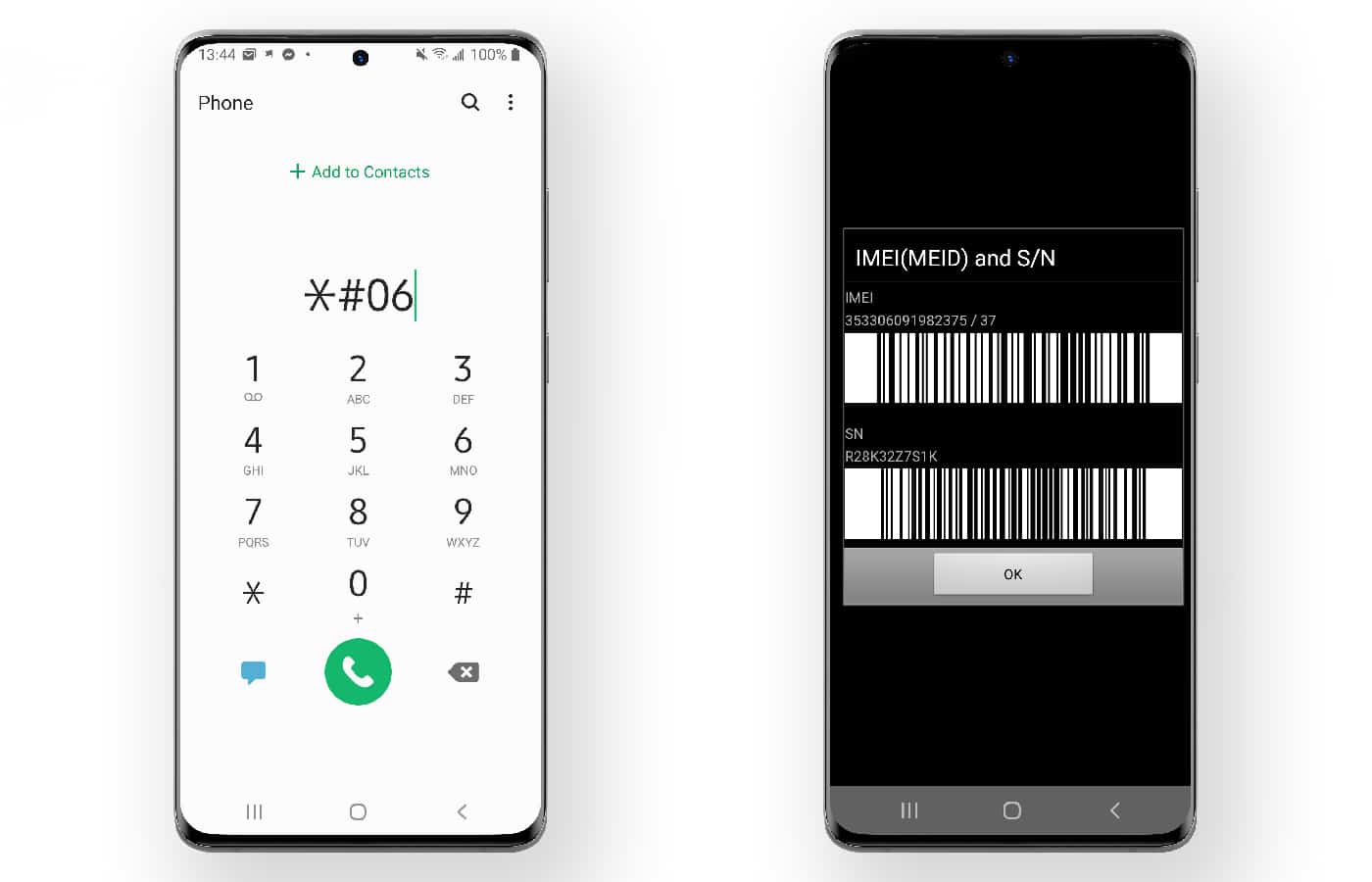
3 Go pay and then give us your email address. You’ll receive the unlock instructions through email.
4 After some minutes, you’ll get an email telling you how to contact an Unlockboot technician.
5 We also offer live chat for connecting with our technician. Whoever comes online first will help you perform the unlock.

Once the process is done, put in any SIM card besides the Verizon one and restart your device. You can now use any carrier’s SIM freely. And that’s it. If you took the steps correctly, your device should now be SIM-free. Plus, you can factory-reset it as this is going to be a permanent unlock.
Advantages of Unlock Galaxy S21 5G Verizon
Here are the key benefits of unlocking a Galaxy S21:
- Insert any carrier’s SIM. You won’t need to pay a roaming charge when using a local SIM. Charges may apply, but just once, not again and again.
- You don’t have to rely on Verizon while traveling. You can get local rates for SMS, calls, and web.
- There are no restrictions for anything. You can use all kinds of applications -without fearing that the device will get unlocked.
- An unlocked Verizon S21 sells for a higher price than a locked S21.
- Many people around the world will happily pay you for an unlocked device.
Here’s a video showing how to perform an unlock on Verizon Galaxy S21, S10, S20, Note 10, Note 20, Note 10, S10 or another model.
Once done with the process, put in any SIM besides Verizon and call someone you know. The device should work without issues. Have fun calling on a SIM-free S21.
![Samsung Galaxy Tab A9/A9+ FRP Removal Service [INSTANT] galaxy tab a9 frp removal](https://cdn.unlockboot.com/wp-content/uploads/2025/04/tab-a9-frp-removal-324x160.jpg)
![Unlock Galaxy A14 & A14 5G Via USB Permanently [Any Carrier, Instant Unlock] unlock galaxy a14](https://cdn.unlockboot.com/wp-content/uploads/2023/04/unlock-galaxy-a14-324x160.jpg)
![Samsung Galaxy A05 FRP Removal Service [INSTANT] a05 frp removal service](https://cdn.unlockboot.com/wp-content/uploads/2025/03/a05-frp-removal-324x160.jpg)







![30 Best Cydia Repo Sources For iOS 16/15/14 Jailbreak [2024] best cydia sources 2020](https://cdn.unlockboot.com/wp-content/uploads/2020/06/cydia-sources-13-100x70.jpg)