Hooray, the iPhone 14 series is here, which means it’s time to talk about carrier unlocks! With many consumers expected to buy carrier-contracted devices, it’s only natural to discuss IMEI-based unlocks for Verizon iPhone 14 Pro Max, iPhone 4 Pro, and iPhone 14. We all know that Apple always integrates plenty of new features in every iPhone model. This is the case again—the newest iPhone has an excellent display tech, A16 chip, and a great camera. No wonder that so many people are lining up outside Apple stores to buy the device.

However, not everyone has the budget to buy the unlocked iPhone 14 model. Carriers like Verizon know this, which is why they offer monthly plans that provide access to the phone. The catch is that you must sign a contract, which involves paying installments for a couple of years until you meet their criteria. You can’t break this contract, because the terms and conditions say you’ll be fined for doing so.
So when you purchase iPhone 14 from a carrier, there’ll be a network lock on the device. This will prevent you from using it with other networks’ SIM cards (ESIMs). The way around this is to make your device SIM-free, which can be done by using the IMEI unlock.
Advantages of Unlocking Verizon-Locked iPhone 14 Series (Standard, Plus, Pro & Pro Max)
- Verizon unlocked iPhone 14s can work with any local SIM card, helping you avoid data roaming charges
- Your device won’t be SIM-restricted, so put in any carrier’s SIM to send SMS, make calls, etc.
- Get more money when you resell the device—unlocked iPhone 14s have a higher resale value
But it’s not easy to find a reliable unlock service for Verizon-locked iPhone 14. And if you go to Verizon’s office for the purpose, they’ll ask for a certain amount of money (and maybe a fine) to free you from their contract. Your best bet is to get an IMEI unlock from UnlockBoot, which is available for all models of iPhone 14. It is a legitimate and reliable solution that customers of other devices have also tried with success. You can unlock Verizon iPhone 14 Pro max, 14 Pro, 14 Plus, 14, 13 Pro Max, 14, 13 Pro, 13, 12 Pro MAX, 11 Pro, 11, 11 Pro max, 12 Pro, 12, 12 Mini, SE 2 and SE, XS, 8, 7, 6S, 6, XR, X, and XS MAX.
Legit IMEI Solution: Unlock Verizon iPhone 14, 14+, 14 Pro or 14 Pro Max (Steps)
1 In your web browser, type the URL of our site and press Enter. Then go to our unlocking page and search for Verizon iPhone unlock. Want a shortcut? Click this URL to hop onto the relevant page: https://store.unlockboot.com/unlock-verizon-iphone
2 Review the delivery ETA, device eligibility, and unlock price. There’ll also be a field for the IMEI number of the device.
3 Go to Settings > General > About or dial *#06# on the iPhone’s keypad to discover your IMEI.
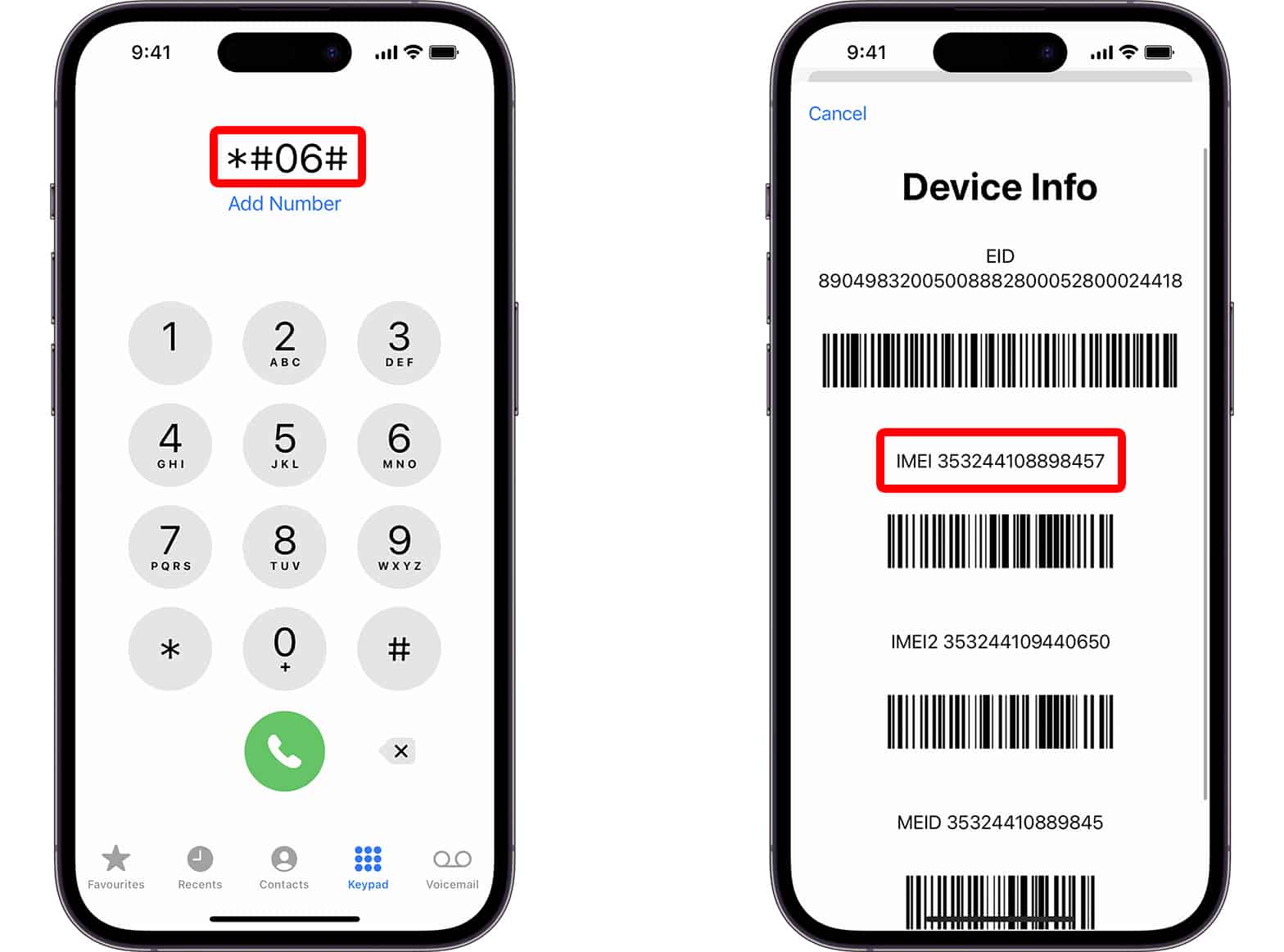
4 Enter the IMEI in the empty field and choose “Unlock Now.” Now review your billing info on the checkout page and complete the transaction.
5 Check careful the order summary, then click “proceed to checkout.” From the dropdown that appears, choose your country and desired payment method. The last step is to click Continue > Purchase.
Note that you’ll need to wait 1-24 hours–that’s how long it takes us to process the unlock once the order has been paid.
After successful processing, we’ll send an email with steps to unlock Verizon iPhone 14. It’s essentially DIY—follow the instructions and unlock your device successfully.
Reasons to Choose Unlockboot for Verizon iPhone 14 IMEI Unlock Service
Benefits of using Unlockboot to unlock IMEI Verizon iPhone 14:
- You’ll retain the warranty of your new Apple device
- You’ll get much better rates than what carriers like Verizon will quote you
- You’ll be able to unlock the device at your home—just share your IMEI code with us, complete payment, and follow the instructions we send.
If you’ve been riddled with emails from spammy unlock providers, you’ll love our legitimate Verizon iPhone 14 unlock service. There won’t be any harm done to your device—the entire process is safe and easy. If you have any questions or want general advice, reach out to our support team for a quick answer.










![30 Best Cydia Repo Sources For iOS 16/15/14 Jailbreak [2024] best cydia sources 2020](https://cdn.unlockboot.com/wp-content/uploads/2020/06/cydia-sources-13-100x70.jpg)