If you’re looking for an official service to unlock Verizon Note 20 Ultra 5G & Note 20 5G (N986U, N986U1, N9861 & N986U1), then you’ve come to the right place. Samsung has always released great devices and is known to make some of the best handsets on the market. With great style, clarity, and design, the Note 20 Ultra 5G & Note 20 5G series has gained millions of customers since its launch.
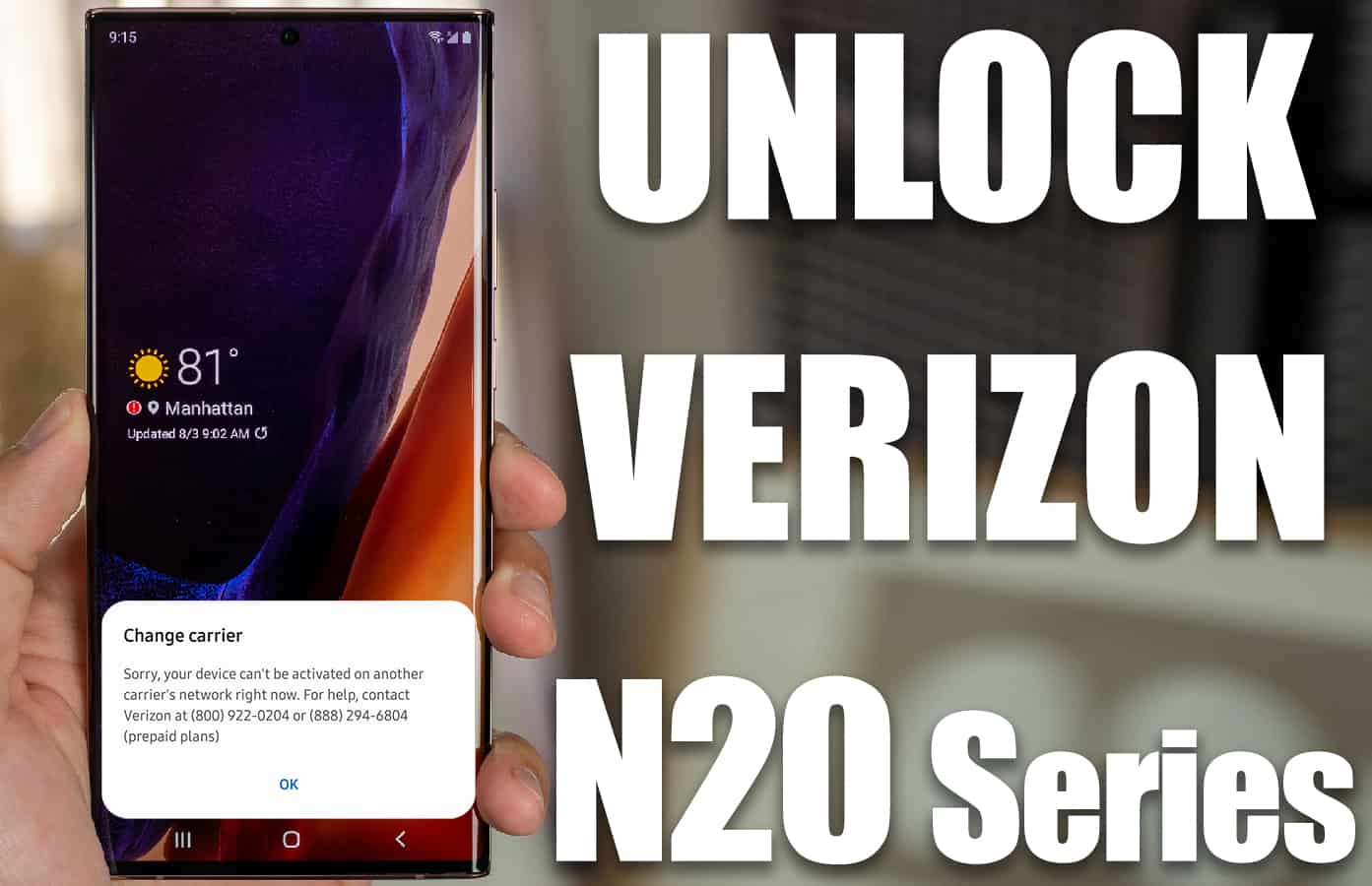
However, everyone is well aware of the price tag of these phones. Carriers offer a solution based on monthly payment packages that are hard to resist. The devices along with the network connection are offered to people under a certain contract. Most people can’t break this contract, as most contracts say that consumers will need to pay a high price to end it before its maturity.
A big drawback of buying a Samsung Note 20 device from a phone service carrier is that present network locks are applied on the device. This means you can’t switch between networks at will. Most Verizon Note 20 Ultra 5G & Note 20 5G users don’t know this, but there is actually a way to get rid of these locks.
Top Benefits of Unlocking Verizon Note 20 Ultra 5G & Note 20 5G N981U or N986U
- The greatest benefit is that you can put a SIM card of any network carrier without needing to feel restricted.
- Unlocked Samsung Notes have a higher resale value than Verizon locked Samsung Notes.
- Verizon network unlocked Samsung Note 20 / Note 20 Ultra can be used with local SIMs so you’d save money on international roaming.
All that being said, unlocking a Verizon Samsung Note 20 isn’t very straightforward. Typically, you’d need to end the contract by paying a certain figure to Verizon. The good news is that there is a better, more affordable way to perform the unlock. Through a third party unlock solutions like UnlockBoot, you can get the Verizon Note 20 Ultra 5G & Note 20 5G unlocked at a much lower figure than what you’d pay to the carrier.
The service has been around for years and can unlock Verizon Note 20 Ultra 5G & Note 20 5G.
How to Unlock Verizon Note 20 Ultra 5G & Note 20 5G Remotely via USB:
Steps to Follow:
1 Launch Chrome, Safari, or whatever browser you use. Visit our unlocking section and look for “Verizon Samsung Note 20 unlocking” or you can simply click this link to navigate to the Samsung unlocking page: https://store.unlockboot.com/unlock-samsung-phone
2 Once you click the above link, a new page will display on the screen. You’ll be able to see the info on unlocking, including the price, expected time, eligibility, and more. You’ll also see a field for entering the IMEI.
3 On your Note 20 Ultra 5G & Note 20 5G open the dialpad and enter *#06# or go to Settings – General – About, remember the IMEI number, and then put the IMEI in the field – then click Unlock Now.
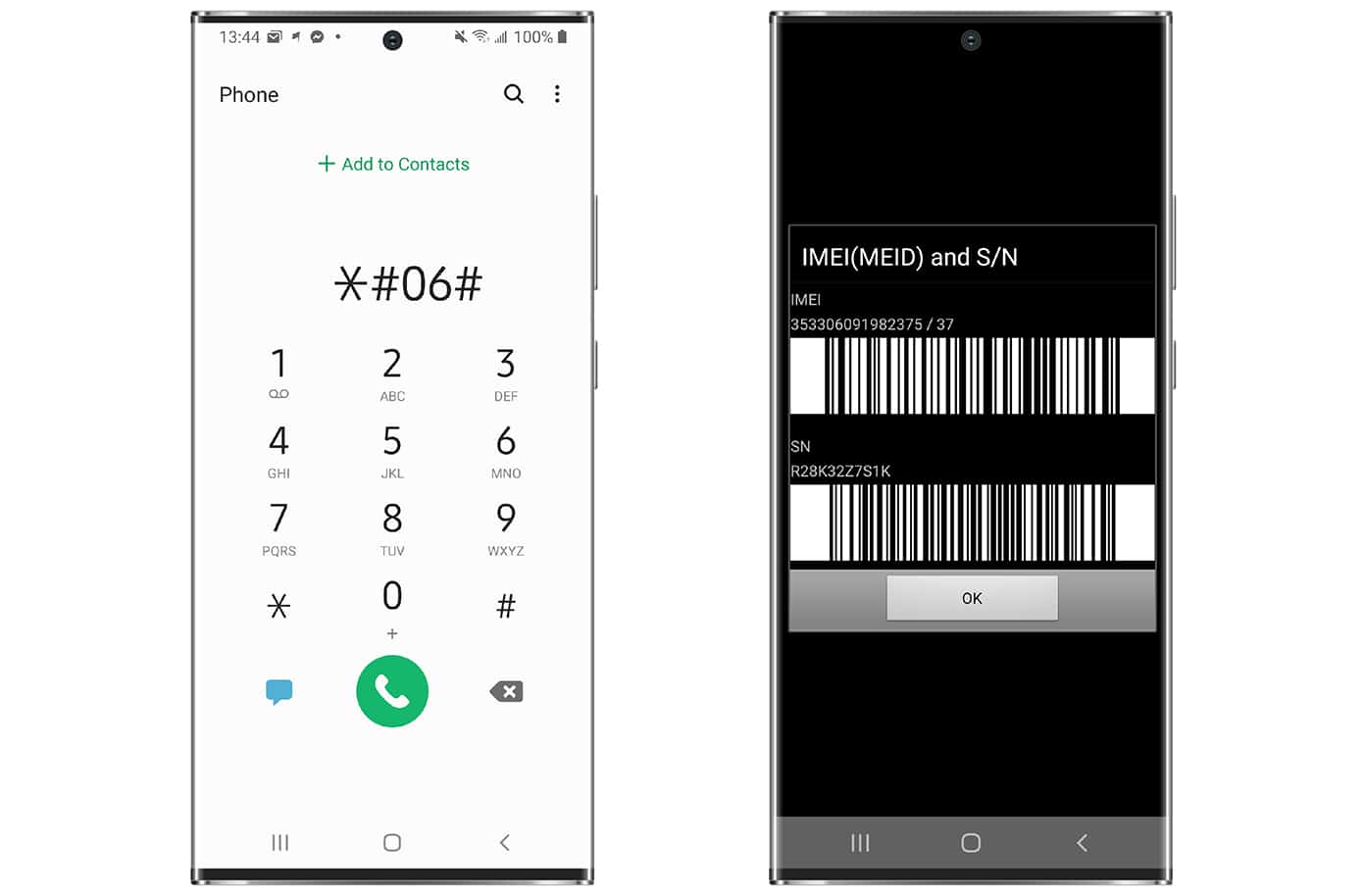
4 Now go to the checkout page, you’ll see fields for billing details and other data. Enter the requested details and then select the desired payment method.
5 The website will now take you to a webpage that will showcase your order summary. Click “proceed to checkout.” You’ll be on the payment page. Choose your country from the drop-down and pick the payment method you’re comfortable with. Now click “Purchase” to pay for the order.
6 After the payment is processed, the unlocking process will begin and the unlock will happen within 10-60 minutes. We suggest you connect to the live chat right after placing an order –https://www.unlockboot.com/chat
7 We’ll send you an email with detailed instructions on how to connect with our technicians and complete the unlocking.

This means you don’t have to visit any service center and can do everything from the comfort of your home. The rest of the process will be performed through USB redirector or Teamviewer depend on the firmware version that’s installed on your device.
Why Using UnlockBoot for Unlocking your Verizon Note 20 Ultra 5G & Note 20 5G is the Best Choice?
UnlockBoot provides Samsung Note 20 unlocks at a very low price compared to other companies in the market, and it’s also less than what carriers will charge. UnlockBoot’s unlock services are genuine and permanent. Unlocking through UnlockBoot is fast and just requires an active debit/card and your device’s IMEI number. UnlockBoot’s service doesn’t void the phone’s warranty.
All services offered by UnlockBoot are 100% legitimate and doesn’t remove the warranty of the device regardless of the circumstances. If you face any issues or if there’s a question on your mind, you can get in touch with UnlockBoot’s customer service team.
![Samsung Galaxy S25/S25+/S25 Ultra FRP Removal Service [Permanent] galaxy s25 frp removal](https://cdn.unlockboot.com/wp-content/uploads/2025/02/s25-frp-removal-324x160.jpg)

![Samsung Galaxy A13 FRP Removal Service [INSTANT] galaxy a13 frp removal service](https://cdn.unlockboot.com/wp-content/uploads/2024/10/unlock-galaxy-a13-5g-324x160.jpg)







![30 Best Cydia Repo Sources For iOS 16/15/14 Jailbreak [2024] best cydia sources 2020](https://cdn.unlockboot.com/wp-content/uploads/2020/06/cydia-sources-13-100x70.jpg)