Struggling to find a legit IMEI server that can help you unlock Verizon Samsung Galaxy Z Fold 3 5G or Flip 3 5G (F926U, F926U1, F711U & F711U1)? Well, stop worrying because we offer a permanent and instant unlock for both of these models.

Samsung is known for its modern creations and the latest Z Flip3 5G and Z Fold3 5G devices are no different. They come with a simple UX, sleek design, and high-quality camera functionality. Millions of customers have purchased Galaxy Z Fold 3 and Flip 3 5G since their launch.
But as good as these phones are, they get expensive when you buy them outright on retail. Carriers like Verizon make life a little easier by offering monthly payment plans—a lot of people take up their offer but forget that there’s a contact to oblige.
Once you get into the contract, you can’t break it because the outcome is a hefty fine or penalty that would defeat the purpose of buying from a carrier. The drawback of Verizon Galaxy Z Fold 3/Flip 3 5G is that network locks apply. In other words, the networks of other carriers are completely blocked on the handset.
But you can get rid of these blocks by unlocking your Verizon Galaxy Z Fold 3 or Flip 3.
Advantages of Unlocking Galaxy Z Fold 3/Flip 3 5G
- The key advantage is being able to use the SIM of your desired network carrier without any fine or restriction.
- The unlocked Galaxy Z Fold 3 5G will have a higher resale value than a locked variant.
- Verizon unlocked Samsung Galaxy Z Fold devices play nicely with local SIMs, meaning no unnecessary roaming charges.
However, the traditional way to unlock the device can be costly and complicated. You may need to finish the contract by paying a fine and the carrier may levy additional penalties. Fortunately, there is a more affordable way to unlock the handset. With third-party unlock services such as UnlockBoot, you can free your Samsung Galaxy Z Fold 3 from the shackles of Verizon’s network lock in no time and for cheap.
Steps to Unlock Galaxy Z Fold3 5G or Flip3 5G from Verizon
1 Open Safari, Chrome, or any browser of your liking. Open our site and visit the section for phones and search “Verizon Samsung Z Fold 3” unlocking – use the following link to start https://store.unlockboot.com/unlock-samsung-phone
2 Clicking the page will open a webpage where you can see details about unlocking, expected time, price, device eligibility, and more. There will also be a field for entering the device’s IMEI.
3 On the Fold3 5G / Flip3 5G phone, dial *#06# or visit Settings > General > About to get your IMEI. Put your IMEI digits in the box and click “Unlock Now.”
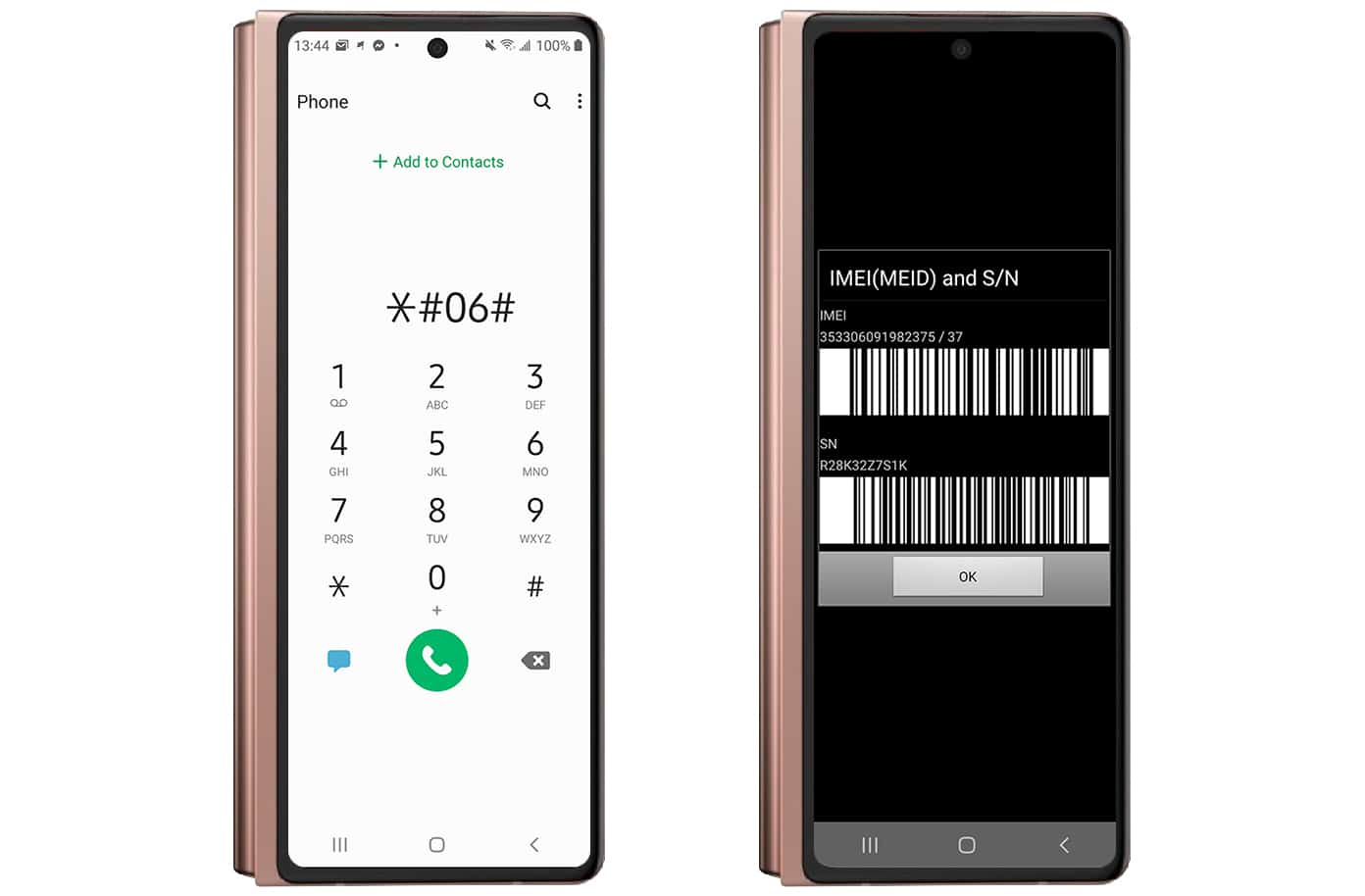
4 Head over to the checkout and cart page. Note down the details requested and then decide on a way to pay.
5 Now you’ll redirected to a page with your order summary. If satisfied, click “proceed to checkout.” Select your country from the list and then choose your preferred payment method.
6 Once we get your payment, we’ll begin the unlock process. It can take 30-60 minutes to finish—based on your internet connection speed.

Lastly, check your email and follow the instructions inside to connect with our technician to perform the unlock.
Advantages of Using UnlockBoot’s Service for Unlocking Verizon Z Fold3 5G and Flip3 5G Series
Our Samsung Z Fold 3 / Flip 3 5G unlock service is quite affordable. Other providers charge a hefty fee for an average service, but we believe in satisfying our customers and put them first. You’ll get value for money and pay much less than what carriers like Verizon charge.
Unlocking your handset with Unlockboot is safe and easy—just enter the IMEI number of your device along with your credit and debit card details. Note that our service won’t void your device’s warranty. You can do the unlock at home because it’s so easy—no technical knowledge required.
All unlocks provided by Unlockboot are 100% legitimate. If you have any concerns or questions, feel free to get in touch with our support team.
![Samsung Galaxy S25/S25+/S25 Ultra FRP Removal Service [Permanent] galaxy s25 frp removal](https://cdn.unlockboot.com/wp-content/uploads/2025/02/s25-frp-removal-324x160.jpg)

![Samsung Galaxy A13 FRP Removal Service [INSTANT] galaxy a13 frp removal service](https://cdn.unlockboot.com/wp-content/uploads/2024/10/unlock-galaxy-a13-5g-324x160.jpg)







![30 Best Cydia Repo Sources For iOS 16/15/14 Jailbreak [2024] best cydia sources 2020](https://cdn.unlockboot.com/wp-content/uploads/2020/06/cydia-sources-13-100x70.jpg)