Looking for an IMEI-based service to unlock your Verizon Samsung Galaxy Z Fold4 5G / Z Flip4 5G (F936U, F936U1, F721U & F721U1)? Well then, you’re in the right place. This post will introduce you to the best service for unlocking the aforementioned models.

Samsung is known for making some great handsets, with Galaxy Fold 4 / Flip 4 5G among their best releases. The two handsets boast a stellar design, great UI, and high-end cameras—features that have made them a favorite of millions of consumers worldwide.
Unlock your Galaxy Z Fold4 NOW
But as good as these handsets are, they carry a hefty price tag. Carriers like Verizon offer a way for those on a budget to get these devices. With monthly packages, you can own a brand new Z Fold 4/Flip 4 device. However, let’s not forget that you have to sign a contract. Breaking this contract can result in a hefty fine, so taking this route may not be the best choice.
Basically, when you purchase a handset from Verizon (whether it’s Z Fold 4 5G or another model), a network lock will be there on the device. This lock means you can’t use any other network’s SIM. To solve this issue, you need a permanent IMEI-based unlock for your Fold 4/Flip 4 handset.
Benefits of Unlocking Verizon Galaxy Z Fold 4 / Flip 4 5G
- The main advantage is gaining the ability to use the SIM card of your favorite carrier without any penalty or restriction.
- Since Verizon Samsung Z Fold will support local SIM cards, international roaming charges will be a thing of the past.
- With all that said, getting the Galaxy Z Fold4 / Flip4 unlocked via a carrier can be challenging. You’ll need to pay a fee to terminate the contract, and a certain penalty may also apply.
But the good news is there is a secure and affordable way to unlock the device–one that doesn’t involve going to a carrier. With third-party providers like UnlockBoot offering legit unlocking services, you can make your Samsung Galaxy Z Fold 4/Flip 4 SIM-free in no time and for cheap.
Steps to Unlock Galaxy Z Fold4 / Flip4 5G from Verizon
To unlock your device:
1 Open Safari, Chrome, or any other browser you prefer. Go to the unlocking section for smartphones and look for “Verizon Samsung Galaxy Fold4 / Flip4 unlocking. You can also go to this link: https://store.unlockboot.com/unlock-samsung-phone
2 You’ll be redirected to a new page when you click the URL. This page will show you the expected time, device eligibility, and unlock price. There will also be a box for entering the IMEI here.
3 Get the IMEI number of your device (we need IMEI 1 only). There are two different ways to do this:
1) Type *#06# on your dialpad
2) Open Settings > General > About and document the IMEI. Once you have the number, put it in the IMEI box and click “Unlock Now.”
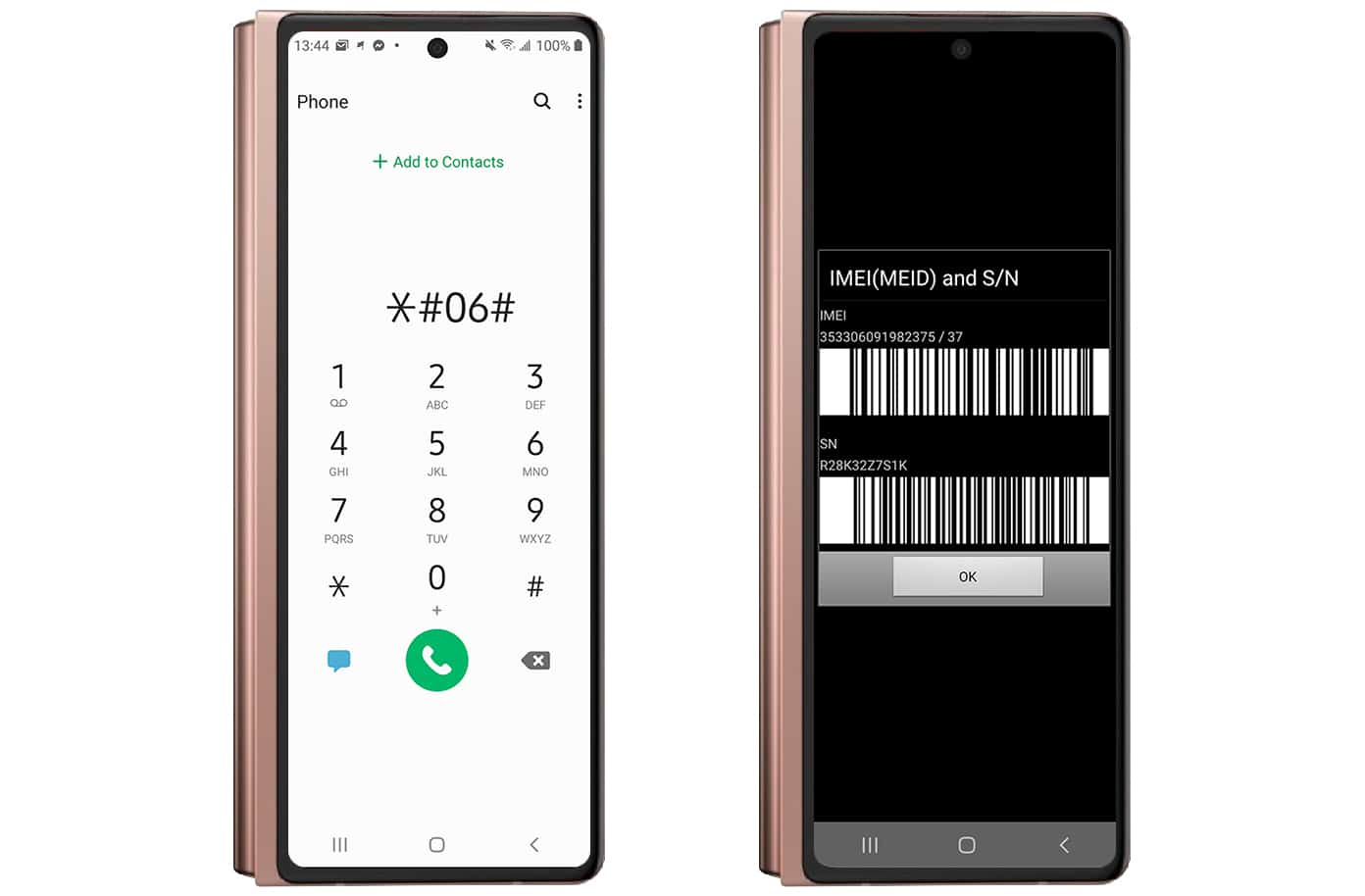
On the cart and checkout page, fill out the requested details and choose a way to pay.
4 Now, you’ll be taken to a page where your order summary will be present. Click proceed to checkout to move ahead in the process. From the drop-down list, choose your country of origin and select a payment method that’s convenient for you.
5 After your payment is received, we’ll start the unlock process. It can take anywhere from 20-60 minutes, so please be patient. Fast internet connections result in faster unlocking times (FYI).

Once we’ve completed the unlock, we’ll send you an email. Follow the instructions inside to make your Galaxy Z Fold 4/ Flip 4 SIM-free forever.
Why Use UnlockBoot To Unlock Verizon Carrier Z Fold 4 / Flip 4 Handsets
Compared to other options in the market, UnlockBoot’s Galaxy Z Fold4 / Flip4 5G unlock is quite affordable. And it definitely costs less than what carriers charge for unlocking a Samsung device. So for a little amount, you can take advantage of a legitimate service.
The process is quick and easy–just enter the IMEI of your device along with an active debit or credit card number, and leave the rest to us. You don’t have to worry about your device’s warranty being void–we unlock, not jailbreak. Moreover, you don’t have to visit any service center because the process isn’t technical at all.
Here’s a video demonstration of how to use the remote unlocking services:
All unlocks available at UnlockBoot are 100% legitimate. If you have any questions or concerns, our support team is available 24/7 to answer you.

![Samsung Galaxy A13 FRP Removal Service [INSTANT] galaxy a13 frp removal service](https://cdn.unlockboot.com/wp-content/uploads/2024/10/unlock-galaxy-a13-5g-324x160.jpg)








![30 Best Cydia Repo Sources For iOS 16/15/14 Jailbreak [2024] best cydia sources 2020](https://cdn.unlockboot.com/wp-content/uploads/2020/06/cydia-sources-13-100x70.jpg)