If you’re someone who is looking for a way to download and install an update of iTunes then you’ve come to the right place. Read on to know how to update iTunes on Mac or Windows 10/8/7 PC.
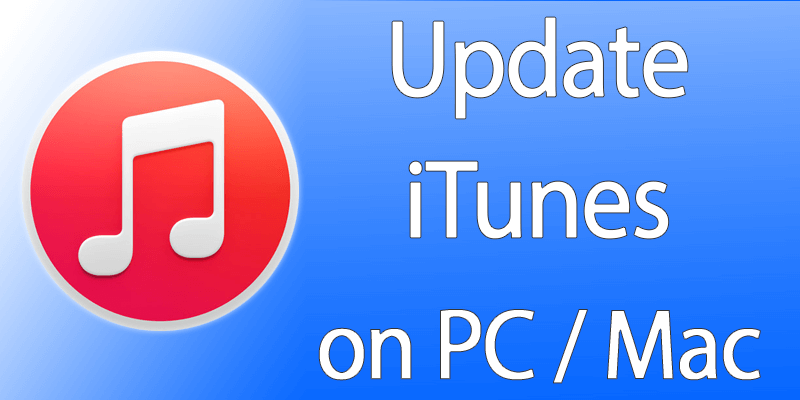
Learning How to download and install an iTunes update
Millions of people use iTunes because it allows them an easy way to manage their media content, may it be TV shows, songs, or movies, etc. In order to make the experience smoother Apple has released an iTunes update. For you to experience the bug fixes and performance enhancements that some with the new update, you’ll have to make sure you’re running the latest version of iTunes.
How to Update iTunes on Mac OS X Computer
Follow the steps below to update iTunes on Mac easily:
- Open iTunes.
- Select iTunes from the window.
- Now, check for updates from the menu bar.
- Follow the prompts that appear in order to download and install the latest iTunes update.
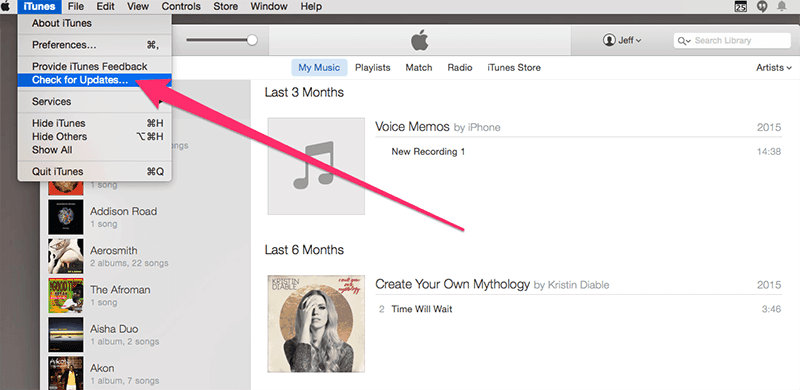
After the update, you need to reopen iTunes and you can start using the new updated version.
How to Update iTunes on Windows 10/8/7 Computer
Follow the steps below to update iTunes on Windows 10, 8 or 7 PC:
- Launch iTunes.
- Click on Help.
- Check for Updates.
- Follow the instructions appearing on the screen.
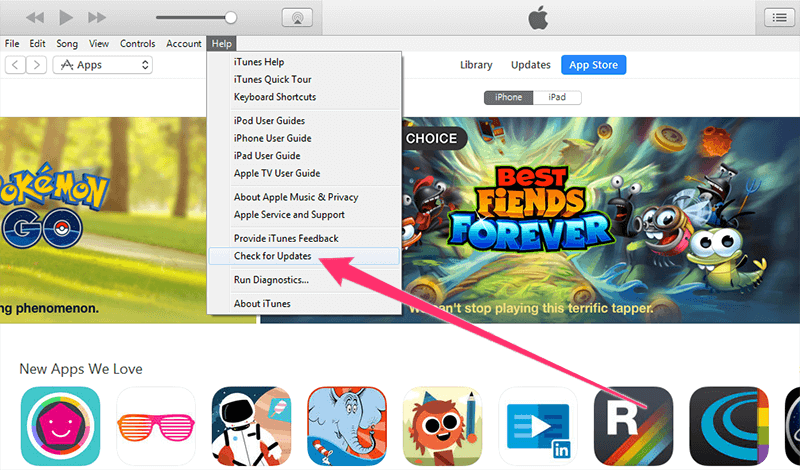
You can also check whether or not your system can run the latest version of iTunes from the Apple website.
The current basic requirements for running the updated iTunes software for Mac users is: Having an OS X version 10.8.5 or later and 400 MB of free disk space.
For Window users the requirements are: Windows 7 or later along with 400 MB of free disk space.
When it comes to installing iTunes update on Windows you might encounter some problems. Follow these steps to fix your troubles.
Update iTunes from Apple Software Update
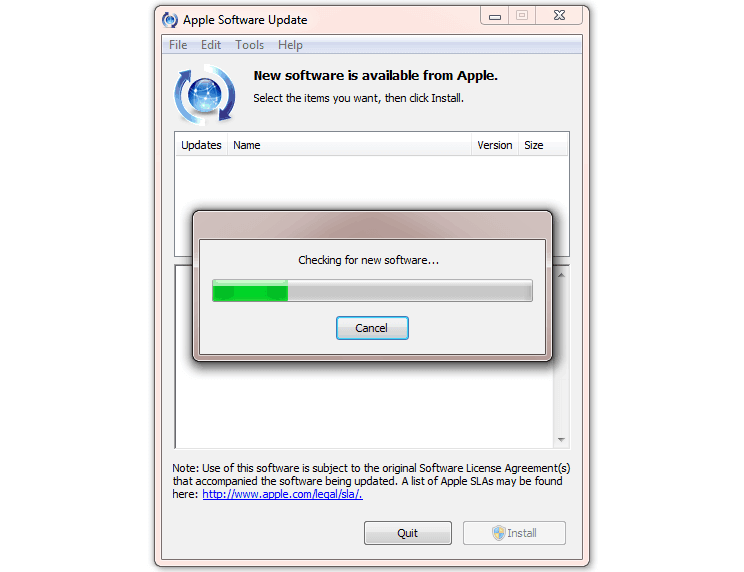
If iTunes update isn’t installing then run the latest version of Apple Software Update. It is a utility that is meant for managing iTunes updates and other Apple related software. Updating the Apple Software Update utility should allow you to install the latest version of iTunes. This method can be used to update iTunes on PC running Windows 10, 8 or 7.
Update iTunes version from Installer Programs
If the Apple Software Update method doesn’t work then you can download installer programs. However, you’ll need to uncheck everything except the upgrade meant for the Apple Software Update. Proceed to selecting Tools and then only click on ‘Download’.
After the completion of the download, a folder should automatically open. It will contain the update files. Double-click on ‘AppleSoftwareUpdate.msi’. Doing such should correctly update the Apple Software Update software. Now, you should be able to update iTunes on Mac or Windows PC.
If both methods don’t work then you should simply uninstall iTunes and download the latest iTunes version for PC or Mac to install it again.
People expect that Apple will be releasing a new iTunes update soon enough because there are some features in iTunes that need to be refreshed. It is predicted that the AppleMusicConnect will not be part of future updates. While we wait for the upcoming iTunes update, the currently released update does fix some bugs people were experiencing while using iTunes.
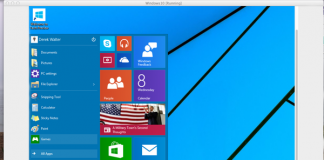









![30 Best Cydia Repo Sources For iOS 16/15/14 Jailbreak [2024] best cydia sources 2020](https://cdn.unlockboot.com/wp-content/uploads/2020/06/cydia-sources-13-100x70.jpg)