Among many of your iPhone camera’s great features is the facility of capturing wide-angle views of scenery, sweeping cityscapes, broad landscapes, and never-ending skies, using the panorama feature. But when you try to upload panorama to Instagram its sides get cut off due to the large width to length ratio.

However, it’s not entirely impossible to upload panorama to Instagram from iPhone thanks to third party apps such as Panoragram or InstaSize.
Upload Panorama To Instagram from iPhone Via Panoragram App
Panoragram is one such app that helps you upload a panorama picture to Instagram but instead, it turns into a scrolling video. To do so you’ll need to choose a panorama picture from your Camera Roll, change the scrolling speed and set a direction in which it moves. You’ll also be required to set start and end points.
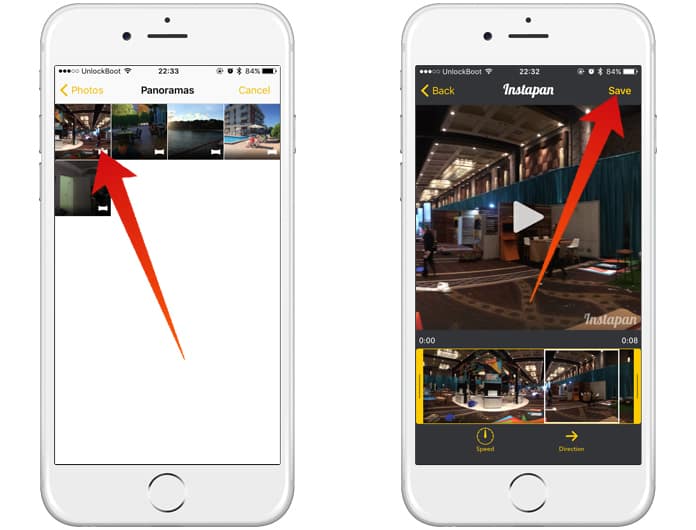
Use Panoragram to save panorama as Video to upload it on Instagram
Once done just tap the Save button to save the video to your Camera Roll. To upload the video on Instagram, you will have to select it from Photos, just like any other video, and apply any filter within Instagram.
Read Also: How to Post Live Photos on Instagram
Upload Panorama To Instagram from iPhone Via InstaSize App
If you do not want to upload your panorama as a video, you can try fitting it into a square by using borders. InstaSize is an app, using which you can easily add borders, change the color of the border and add filters. Once done you can either save the photo to Camera Roll or upload directly to Instagram.
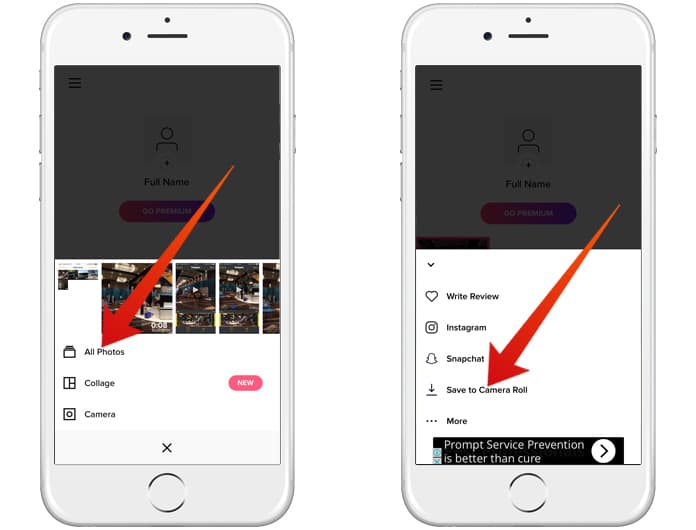
Use InstaSize to convert panorama to Video and post it on Instagram
Although you would be able to upload the whole picture it’s good to zoom in a bit as the entire photo won’t look good on Instagram. It is recommended to fill at least a third of the Instagram window with the panorama.
Read Also: How to Download Instagram Videos to iPhone
With the panorama feature now available in most phones, Instagram should make it easier for users to upload panorama to Instagram from iPhone. Until it doesn’t, the above workarounds are great ways to never let an awesome panorama image go to waste.










![30 Best Cydia Repo Sources For iOS 16/15/14 Jailbreak [2024] best cydia sources 2020](https://cdn.unlockboot.com/wp-content/uploads/2020/06/cydia-sources-13-100x70.jpg)