The developer of the popular jailbreak tweak Auxo, presented improved multitasking iPhone panel with “live” icons, proposed a new multitasking concept – vertical-app-switcher for iOS 7.
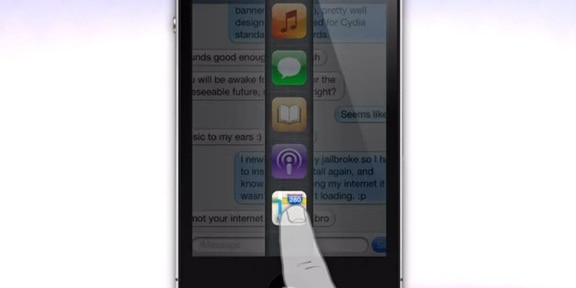
As planned the designer, iPhone users can cause problems running the latest vertical swipe from the bottom to the top of the display of the device by splitting the screen into two parts.
How to Use this Awesome Jailbreak tweak?
You need to select app from the list, and when you touch and hold the icon of the app you want to be switched. In addition to the active tasks switching, you can use this tweak to adjust the volume settings, enable/disable Wi-Fi, Bluetooth, 3G, Screen rotation lock, screen brightness and more.
Quick Vertical App Switching Concept
According to the designer, this method of applications switching is more efficient than the standard app-switcher in iOS 6. What do you think about this vertical app switcher?
![30 Best Cydia Repo Sources For iOS 16/15/14 Jailbreak [2024] best cydia sources 2020](https://cdn.unlockboot.com/wp-content/uploads/2020/06/cydia-sources-13-324x160.jpg)









![30 Best Cydia Repo Sources For iOS 16/15/14 Jailbreak [2024] best cydia sources 2020](https://cdn.unlockboot.com/wp-content/uploads/2020/06/cydia-sources-13-100x70.jpg)