You were using your iPhone in quite a relaxed manner when suddenly a pop up shows saying “Virus detected on iPhone. You will lose all your data if you don’t take immediate action!” Now as much as you’d want to take an immediate action, you should just stop right there. Why? Because it is a scam!

We are going to talk about the measures you should be taking whenever you receive such a pop up and more importantly, how to stay away from these annoying scammers.
How Legit Are “Virus Detected On iPhone” Alerts?
If you want a short and crisp answer, it is “no.” The internet world is full of scammers making such pop-ups all the time. The real purpose behind such scams is to get an access to your iCloud account or acquire your credit card information. And that’s what they do by misleading you to think ill of your iPhone.
Can An iPhone Even Get A Virus?
Apple has worked hard to keep its devices safe from viruses. But as soon as any device gets connected to the world of internet, it is prone to getting viruses. A software named malware can get an iPhone infected. It is a kind of program that damages your iPhone’s functionality. Your iPhone apps can stop working, your GPS may be tracked, and even your personal information is at risk.

Virus detected pop up on iPhone 7
Though it is uncommon, defective apps and unsafe websites are where iPhones get a malware from. Particularly jailbroken iPhones are more at risk since you can access Cydia applications. Some of its apps are infamous for tainting your iPhone with malware.
What Is Advisable In Case You Get A “Virus Detected On iPhone” Pop up?
You’ll usually receive the “virus detected on iPhone” pop-ups when you’re using Safari or Google Chrome browser for internet surfing. The first step to take is closing and coming out of the app during which you were showed this pop-up. Do not, in any case, tap OK on the pop up message.
Force Close the Apps Running in Background
You can close out of the app by double-pressing the Home button, which will trigger the app switcher. You’ll be displayed a menu showing you the list of all apps that are currently running on your iPhone.
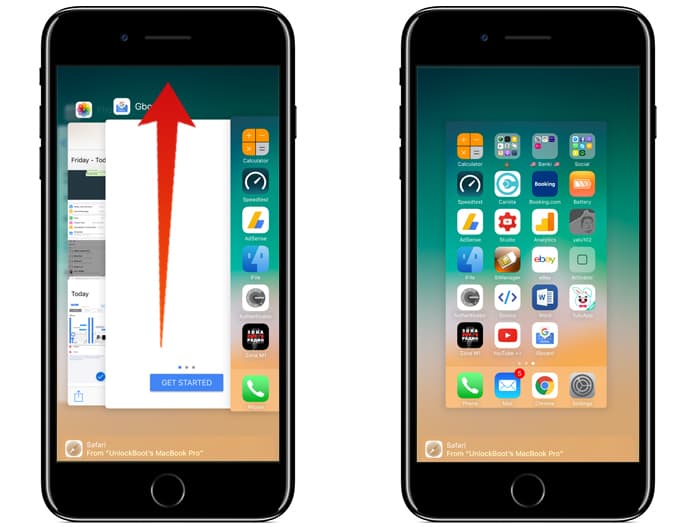
Kill all apps to close the virus warning pop up on iPhone
In the app switcher, swipe up the app that you need to close out of. If the app switcher no longer shows that app, it means that the app is currently not running on your iPhone.
Clear Safari History and Browsing Data
You have closed out of the app, next you need to wipe the history and website data of the Safari app. Clearing the history will delete any and all cookies that were saved due to the pop up message. To clear history and website data of Safari:
Go to the Settings -> Safari -> Clear History and Website Data.
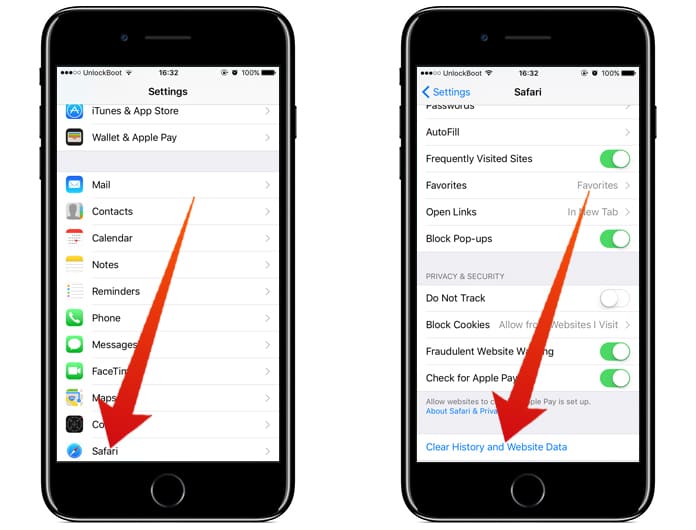
Clear Safari Browsing Data on iPhone to remove Virus Pop-ups
Tap Clear History and Data upon the appearance of confirmation alert on your display.
Report The Scam Website To Apple
Lastly, you can report this experience to Apple’s support team. This is going to help for two reasons:
- It will keep you protected if your data got stolen.
- It will help shield other iPhone customers from dealing with the same wicked pop-ups.
Closing the Matter
You might feel uncomfortable and worried when you get a pop up flashing “virus detected on iPhone” alert. However, you must keep in mind that these are mere scams, and a poor try to collect your personal data and information.
We hope this article helped you in staying away from such scams. Share this information with your friends and family so that they do not fall prey to such alerts either.










![30 Best Cydia Repo Sources For iOS 16/15/14 Jailbreak [2024] best cydia sources 2020](https://cdn.unlockboot.com/wp-content/uploads/2020/06/cydia-sources-13-100x70.jpg)