Speech to text (also referred to as text or voice) is a handy iOS feature that enables users to compose something on their iDevices using its microphone in a hands-free state. There’s no need to use the keyboard; just tap the microphone icon and speak what you want to send away as an email, text, note, etc. But what to do if Voice Dictation not working on your iPhone X, XS, XS Max, XR, 8, 7, 6S, 6, SE or older device? We are here to help you to get rid of this issue and use Voice Dictation again on your iDevice.

However, due to mic damage or a buggy software update, the voice text feature may suddenly stop working or fail to work accurately. We’ve received complaints from people saying the voice to text isn’t properly functioning on their new iPhone XS and iPhone XS Max devices, which is why we decided to write this blog post. We’ll tell you how to repair the speech to text feature and activate fresh dictation, as iPhone users would get on a brand new device purchase.
Steps to Fix iPhone Voice Dictation Not Working Issue
Here are 3 methods to resolve dictation issues on your iPhone:
Method 1: Ensure Siri and Dictation is Activated
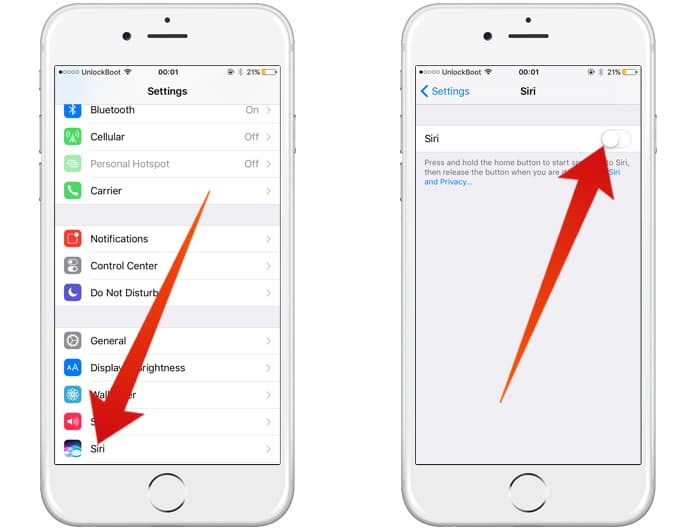
Head to Settings in iOS home screen, find and tap “Siri & Search,” and then toggle Off Siri.
Method 2: Do a Soft Reset on iPhone to Address Dictation Not Working
Follow these steps to perform a soft reset for iPhone XS Max/XS/X/XR:

Tap on and release “Volume Up” and quickly tap and release “Volume Down” and then instantly tap and hold the “Side button” until the Apple logo appears.
After the Apple logo shows up, release all the buttons. The device will now restart.
Once the iPhone starts again, head back to Settings – tap “Siri & Search” and activate Siri again.
Method 3: Check Restriction Settings if Siri & Dictation is Missing
Head to Settings > Screen Time. Now tap “Content and Privacy Restrictions.” Once the option appears, tap its toggle on by switching it to green. Now tap “allowed Apps” and ensure the toggle for “Siri & Dictation” is green and not white/off.
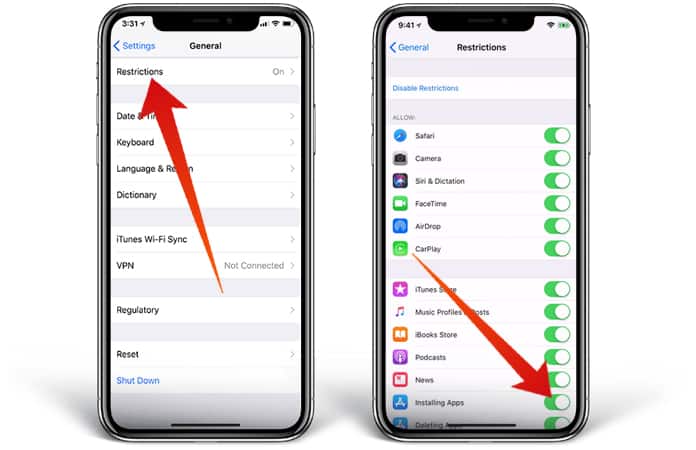
That’s how you fix Dictation or voice to text not working on iPhone. If you have another method for addressing this issue, feel free to share it in the comments section below.










![30 Best Cydia Repo Sources For iOS 16/15/14 Jailbreak [2024] best cydia sources 2020](https://cdn.unlockboot.com/wp-content/uploads/2020/06/cydia-sources-13-100x70.jpg)